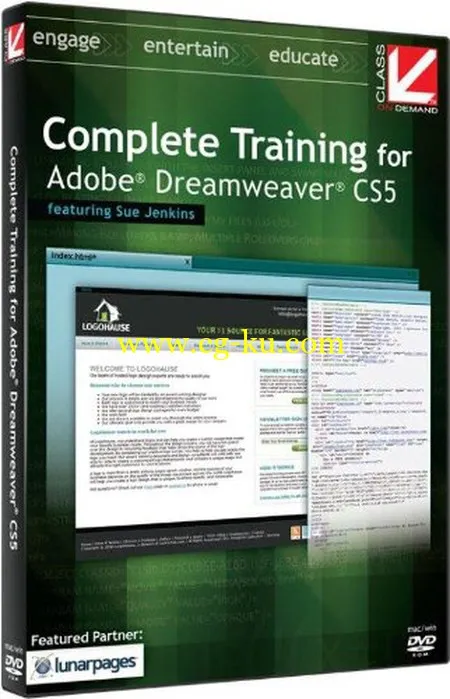
在本次培训中,您将学习使用Dreamweaver建立简单的网站。 教训包括主题,例如如何来管理网站,并创建新的页面;插入文字,图形,表格,列表,层,和形式;建立导航系统;与Dreamweaver的行为和Spry构件添加动态功能;风格你的网页使用层叠样式表创建和使用模板,库项目,和服务器端包括测试和验证码,并通过FTP发布您的成品网站通过Dreamweaver的扩展文件“面板。
Complete Training for Adobe Dreamweaver CS5 (by Class on Demand)
English | Working Files Included | Audio: aac, 44100 Hz, stereo | Video: h264, yuv420p, 1280x720, 25.00 fps(r) | 1.34GB
Genre: E-learning
In this training, you will learn everything you need to know to build simple websites with Dreamweaver. Lessons include topics such as how to manage sites and create new pages; insert text, graphics, tables, lists, layers, and forms; build a navigation system; add dynamic functionality with Dreamweaver’s behaviors and Spry widgets; style your pages with Cascading Style Sheets; create and use templates, library items, and server-side includes; test and validate code; and publish your finished site via FTP through Dreamweaver’s expanded Files panel.
LESSONS:
1. Getting Started
2. Managing a Site
3. Creating Pages
4. Making a Basic Web Page
4.1 Introduction
4.2 Part One
4.3 Part Two
5. Understanding Cascading Style Sheets
6. Working with Layers
7. Building Navigation Menus
8. Templates, Library Items and SSIs
9. Rollover Buttons, Image Maps and Media Files
10. Creating Forms
11. Behaviors, Snippets, History Panel, and Spry Widgets
12. Testing and Validation
13. Code Cleanup
14. Publishing Your Site
15. Helpful Online Resources
Includes a Bonus Lesson
for Lunarpages Web Hosting that includes setting up a hosting plan, logging into Lunarpages, the e-mail accounts mangager, creating sub domains, and adding webApps.
Approx. Run Time: 6 hours
More Info

发布日期: 2013-10-03