
Learn Microsoft SharePoint Server 2013
MP4 | Video: AVC 1280x720 | Audio: AAC 44KHz 2ch | Duration: 6 Hours | 1.18 GB
Genre: eLearning | Language: English
Learn the essentials of SharePoint Server 2013 and take your collaboration to reach a new level of success.
Improve business collaboration by learning the essentials of Microsoft SharePoint Server 2013
With Microsoft SharePoint Server 2013, any business can create websites on which teams of employees can share information and collaborate on everything from documents and lists, to calendars, data, and more.
This course will teach you how to use and manage a SharePoint site, including how to use its many social features.
Collaborate with Your Team from Anywhere And Improve Workflow
Create and Use Community Sites
Integrate SharePoint with Microsoft Office
Work with Lists, Libraries, Digital Assets, and More
Understand Content and Records Management
Use SharePoint Server 2013 to Share Ideas Quickly and Easily
With Microsoft SharePoint Server 2013, which is cloud-based, you can securely organize, store, access, and share information from virtually any device.
There's no need to install the server on-premises, so you have the freedom to collaborate from anywhere.
You'll also learn how to utilize project sites for project management, and how to integrate SharePoint with Microsoft Project.
Contents and Overview
This course is for all levels, and begins with an introduction to SharePoint sites, templates, and features.
You'll review the SharePoint social features. These include personal sites, following, microblogging, and newsfeed settings that let you stay on top of what everyone is up to.
Master how to use the tools that make it easier to structure and encourage discussions among teams across your organization.
You'll learn how to integrate SharePoint with Outlook to sync contacts and receive alerts and messages via email. And you'll master the use of organizational tools so every project runs smoothly for everyone.
A walk-through of the SharePoint enterprise content management will teach you how to manage a large amount of content. Plus, you'll learn records management to determine what should be considered a record, as well as how you'll manage your records.
You'll practice the program's social features, build a community site, and create and sync a calendar to Outlook.
This course provides you with the tools necessary to set up a collaborative atmosphere in which all of your employees can communicate, exchange ideas, and manage projects together.
By the end of this course, you'll be able to use SharePoint Server 2013 to create a business environment that thrives on the sharing of ideas.
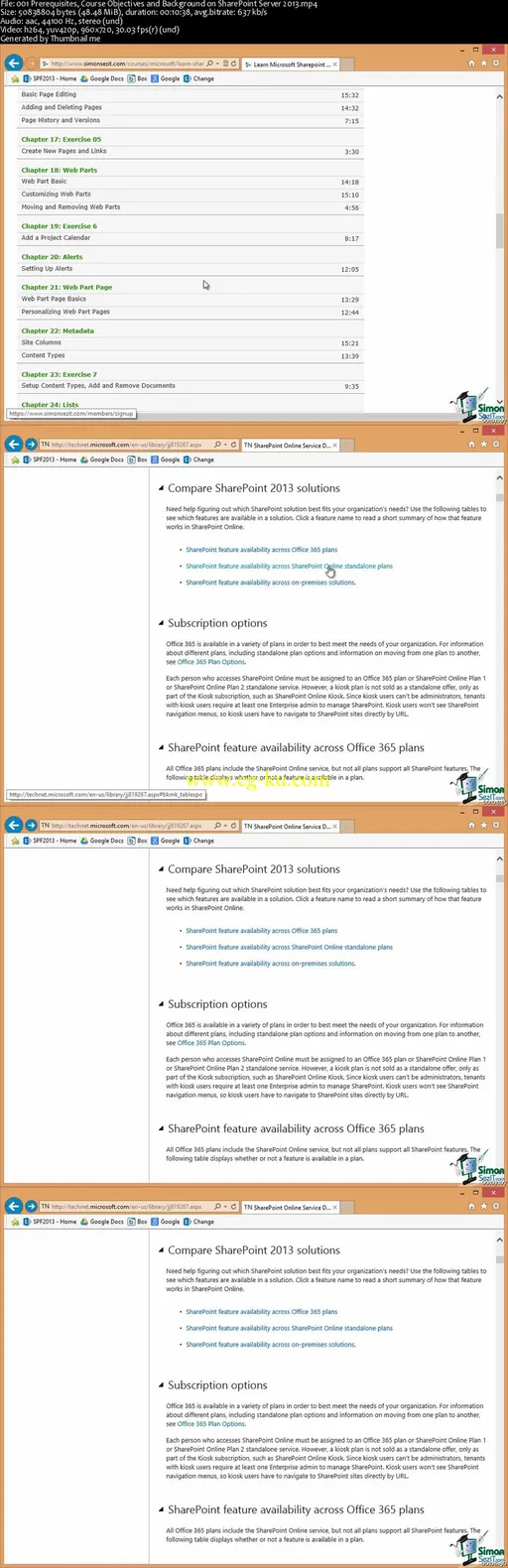
发布日期: 2016-03-08