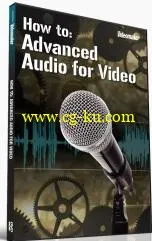
Videomaker - How To: Advanced Audio for Video
English | mp4 | H264 1280x720 | AAC 2 ch | 31 min | 1.43 GB
eLearning
How to Record Voice Overs
Learn how to prepare a recording booth, choose proper audio equipment and record high quality voice overs.
How to Use Compressors, Limiters and Noise Gates
Ensure that your audio is well balanced and free of both low-end noise and high-end distortion by using compressors, limiters and noise gates.
How to Use Audio Effects and Filters in Post
Improve your mix using effects and filters like EQ, Lowpass, Highpass and Notch filters as well as compressors, limiters and reverb.
How to Mic Groups of People
Learn how to mic different scenarios like studio interviews, conference rooms, live events and film acting.
How to Sync Dual System Sound
We show you how to sync your audio and video using timecode, slates waveforms and synching software to keep your timing on track.
How to Design a Professional Sound Mix in Post
Well show you how to design a professional sound mix in post using ducking, frequency gaps and normalization to give your audio a professional polish..
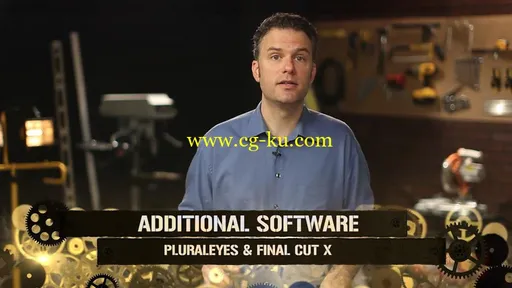
发布日期: 2016-03-13