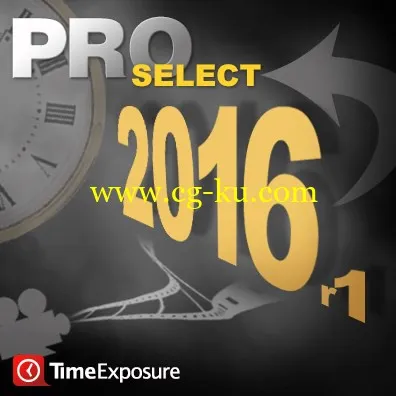
ProSelect Pro 2016r1.x | MacOSX | 208 MB
ProSelect is now the industry's leading presentation and sales software helping thousands of professional photographers double and treble (and more!) their sales results. ProSelect is now the industry's leading presentation and sales software helping thousands of professional photographers double and treble (and more!) their sales results.
Run a professional sales session
As an all-in-one program, ProSelect makes it easy to run a smooth professional sales presentation that your clients will love.
No hard sell
ProSelect makes it easy to sell large framed prints, huge canvases, collages, books, cards, wall groupings… almost anything! No hard sell required - just show and sell.
Personalize the experience
Show your products at actual size on images of your client's own walls. They will love it and buy with confidence.
No more ordering mistakes
Record your retouching notes, add ordered products to the shopping cart and print an order report/invoice with thumbnail images for your client to sign.
Easy add-ons
It's easy to sell add-ons such as books, cards and collages to give your sales a boost.
Slideshows for impact and sale
Design and present an emotional slideshow with music. Add title slides & even video for more drama. Export your slideshow as a .mp4 movie for promotion or sale.
Boost your profits
Most businesses using ProSelect achieve at least a 50% increase in sales. Many report doubling or even tripling their average sales! This often means that you can pay for the cost of the software with the extra profits from the first few times that you use it.
Get your life back
ProSelect's Hi-Res Production module automates Photoshop to produce a folder full of lab ready images, collages and book pages while you have your feet up!
ProSelect Pro includes the following additional features over those in the basic version of ProSelect:
New in version 2016r1.1
It is now easier to view images and layouts with dark coloured frames around them, using the following new features:
(a) By default, a 1 pixel dark-grey line will be automatically drawn around any darker colored frames in the above views. This can be turned on/off in Preferences -> Display -> Borders & Backgrounds ->Show Grey border on dark frames
(b) Pressing the space bar when Working with Images (Select Size View) and Working with Layouts (Show Layouts View, Select Size View) to show dark-grey background.
[FIX][MAC] Dragging and dropping images between layout openings now works more reliably in the new Mac versions.
Added "Crop to Print Size" to the Larger/Smaller Size right-click popup menu in Working with Rooms when images are selected.
[FIX] Now using larger of width or height to set the initial custom paper size when Custom Print window is shown. Also improved size rounding when the Constrain size option is on.
Added latest French translations.
[FIX] Reverted the keyboard toggle for "Snap to Crop Ratios" back to Alt/Option instead of Control (This was changed in 2016r1).
[FIX] Now correctly updates the thumbnail images of layouts after dragging images out of them.
[FIX] Improved the way overlay images with drop shadows are displayed.
Requirements:
Mac OS X 10.7 or later
Home Page
-
http://www.timeexposure.com
发布日期: 2016-04-18