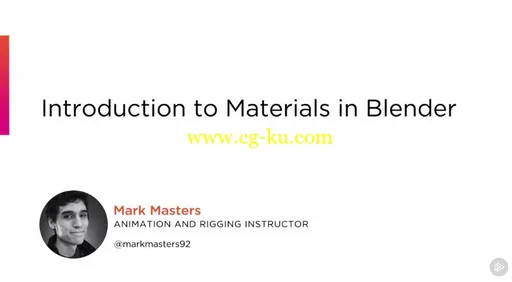
Introduction to Materials in Blender
MP4 | Video: AVC 1280x720 | Audio: AAC 44KHz 2ch | Duration: 2h 20m | 1.02 GB
Genre: eLearning | Language: English
Creating realistic materials for your projects is easier than ever with Blender. This course will teach you about the Rendering Engine, creating different kinds of materials, using shaders and nodes, and more. Software required: Blender v2.75.
Whether they're wood, plastic, or metal, the materials you render in your projects ought to look realistic. This course, Introduction to Materials in Blender, will help you to do just that. You'll start out by first looking at Blender's Cycles rendering engine and learning about the importance of a good light setup when building materials. You'll then move onto learning the basics of creating and applying materials (such as plastics, wood, marble, and more), the Diffuse and Glossy shaders, and the ins and outs of Blender's extremely powerful and vital shader, Node Editor. Finally, you'll learn about topics such as the importance of the Fresnel node, how to create bump maps through a procedural texture, and how you can copy and reuse existing materials. By the end of this course, you will have a strong understanding of how to work with materials in Blender so that you can begin creating realistic materials for your own projects with confidence. Software required: Blender v2.75.
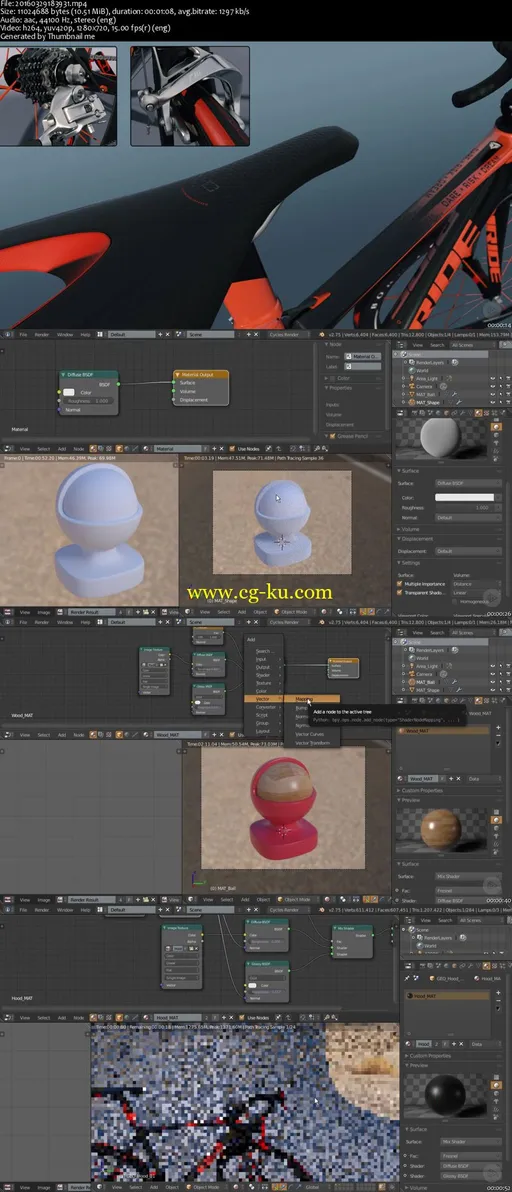
发布日期: 2016-03-30