
Delcam
PowerMILL
2016 日前正式发布,新增的项目镜像功能,可缩短对称零件的编程时间。 新版注重于安全加工,包括了圆盘刀具换刀仿真,以及更多的碰撞检查选项。 新的叶片和筋精加工策略,使您能更好地控制路径,缩短编程时间和产品交货周期。专门的筋加工模块,可简化长、薄、深通道复杂模具的加工。
新的功能和功能增强包括
:
● 镜像项目
● 单叶片精加工
● 碰撞时仅调整伸出
● 筋加工中的等高精加工
● 绘制安全区域
● 刀具位置对话视窗
● 圆盘刀具换刀仿真
● 透明机床显示

镜像项目
现在可镜像全部项目元素,加速对称零件编程, 同时保持包括刀具路径切削方向在内的加工特性。

单叶片精加工
单叶片中新添了一新的精加工刀具路径策略, 通过它可快速、高效地加工单叶片形面。
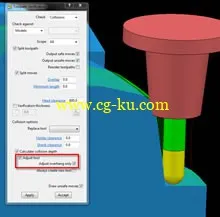
碰撞时仅调整伸出
刀具路径检查中新添仅调整伸出选项, 可设置仅修改伸出。
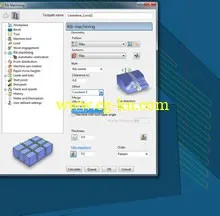
筋加工中的等高精加工
筋加工中增加了等高偏置功能, 可更好控制加工,刀具路径计算速度更快,加工时间更短。
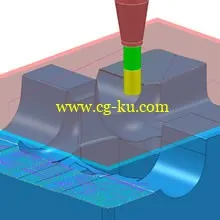
绘制安全区域
新的选项可绘制包括快进和下切高度在内的安全区域, 这样可更清晰地查看安全加工区域。

刀具位置对话视窗
新的专门对话视窗可显示刀具位置详情, 可对应于所选坐标系显示有关刀尖位置、刀具中心和标距面方面的信息。

圆盘刀具换刀仿真及透明机床显示
全仿真圆盘换刀,加工前对刀具路径进行全面检查。 结合使用高级仿真和检查模块,可在仿真过程发现换刀中可能出现任何的碰撞。 此外,自动透明机床显示可提高零件可见性。
Delcam
PowerMILL 2016
SP10 Multilingual (x64) | 2.11 Gb
Delcam PowerMILL: World leading 2, 3 and 5-axis CAM software. PowerMILL's high-speed finishing, multi-axis machining, exceptionally fast calculations and powerful toolpath editing, help you machine high quality parts faster.
Based on over 40 years of CAD/CAM experience, PowerMILL offers an unrivalled breadth of functionality. From specialist applications such as engine ports, to machining with multi-axis robots, PowerMILL has it covered.
Our support engineers talk you through all the newest features, as well as giving you tips and tricks to get you up to speed in the shortest possible time.
Home Page
-
http://www.delcam.com/software/powermill/
发布日期: 2016-04-11