Epubor Ultimate Converter 是由Epubor出品的一款电子书格式转换工具。
最新的V3版本内置了对中文语言的支持!随着便携设备的普及,很多朋友都有使用移动设备看电子书的习惯,不过国内的朋友估计看 的大部分是txt格式的,不需要转换。
Ultimate Converter可将电子书在ePub、PDF、Mobi格式之间转换,同时支持去除DRM保护,支持Kindle books, Sony books, Kobo books, Nook books等等。
Ultimate Converter可保留所有的原始内容和效果,支持拖曳功能,支持批量加入转换。
有专业电子书设备的(如Kobo Touch、Nook Simple Touch、Amazon Kindle、Sony Reader等),可以试试这款Ultimate Converter。
Epubor Ultimate Converter 3.x Multilangual | MacOSX | 28.6 MBEpubor Ultimate makes it simple to convert a bunch of books to EPUB, PDF or Mobi, and the converted books are displayed exactly the way they are.
Drag and drop books from the right side library(include Adobe Digital Editions, Kindle/Nook for computer, and Kindle/Kobo/Nook eReader), choose an output format in the lower left corner, and click the big "Convert" button.
Then, all the books will be transformed to the files you need.
Epubor Ultimate Converter helps you one-click to decrypt and convert eBooks purchased from Kindle, Nook, Sony, Kobo and Google online eBook stores in batch.
This fantastic and award-winning software is a "must-have" tool for all eBook lovers.
Decrypt&Convert eBooksIntegrate both DRM decryption and format conversion features, one software solves your eBook reading problems.
What’s UniqueNew eBook conversion core developed by Epubor, 5x faster than othersNow supports the Kobo DRM version 3.19, which is the first on the marketProbably the eBook converter tool with the greatest ease-of-use, especially when removing DRMConvert eBooks from almost all the popular retailersSupport eBooks purchased from: Amazon Kindle, Barnes & Noble Nook, Sony, Kobo, Google Play, Lulu, Smashwords, Fictionwise, and more…Input formats: EPUB, PDF, AZW, AZW1, AZW3, AZW4, Mobi, PRC, TPZ, Topaz, TXT and HTML.
Output formats: EPUB, Mobi and PDF (Common font size and large font size).
Modify meta data, bring intactness to a bookGet a book but the title and author name are spelled improperly? The book cover is not the edition you like? All the meta data problems can be fixed by Epubor Ultimate Converter like a cork.
Once import a book into the program, you can see an "Edit" button on the right.
Click it you can edit all the important and useful meta information, including title, author, identifiers, publishing data, language, publisher, your ratings and the book introduction.
Library Search, locate books instantlySome hard-core eBook readers might have hundreds even thousands of eBooks saved in the local drive.
With library search feature, any book can be located instantly with any tiny clue.
You can search a book by a single word in title, author, publisher, or even introduction.
What's New about Epubor Ultimate v3.0.7.91) Cancel " User tutorial", "Set output path", "Register for free trial" when running Epubor Ultimate in the first time; User can find these options in "Help" menu;2) Remove "Register" "Live chat" "Facebook Share" button on navigation bar, user can register and seek for help in "Help" menu;3) Change the default display language according to user's operating system;4) Bunch of bugs fixed and performance optimization.
Requirements:Mac OS X 10.
8 and later, including 10.
11 El Capitan.
-
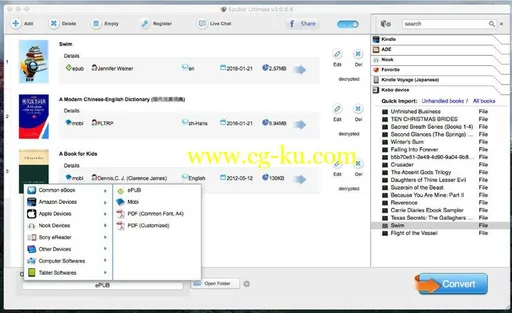
发布日期: 2018-04-07