
Photoshop for Illustrators III: Color and Texture
MP4 | Video: AVC 1280x720 | Audio: AAC 44KHz 2ch | Duration: 45M | 478 MB
Genre: eLearning | Language: English
Color is regarded as one of the most important aspects of illustration because it conveys so much. Moods, time periods, and feelings are all evoked by the colors we see.
In this final of my three-class Photoshop for Illustrators series, I’ll take you through different coloring techniques you can use in Photoshop. I’ll also cover texturing and color adjustments for adding that vintage vibe to your illustration.
This three-part series will take you through the fundamental features of Photoshop that illustrators use. This series was created specifically to help aspiring illustrators learn the basics of Photoshop without having to go through tools that don’t apply to their work. Photoshop is the most versatile program for creating artwork because of its ability to combine raster and vector images, and this is the series to help you maximize and master its essential tools.
What You’ll Learn
Color Palettes. You’ll create your own color palette, selecting the colors you want to use in your illustration.
Coloring Tools. You’ll learn how to start adding color to your illustration using tools we’ve covered.
Color Adjustments. You’ll learn different methods for adjusting the colors in your illustration.
Texture. You’ll learn best practices for incorporating textures into your illustration with Photoshop.
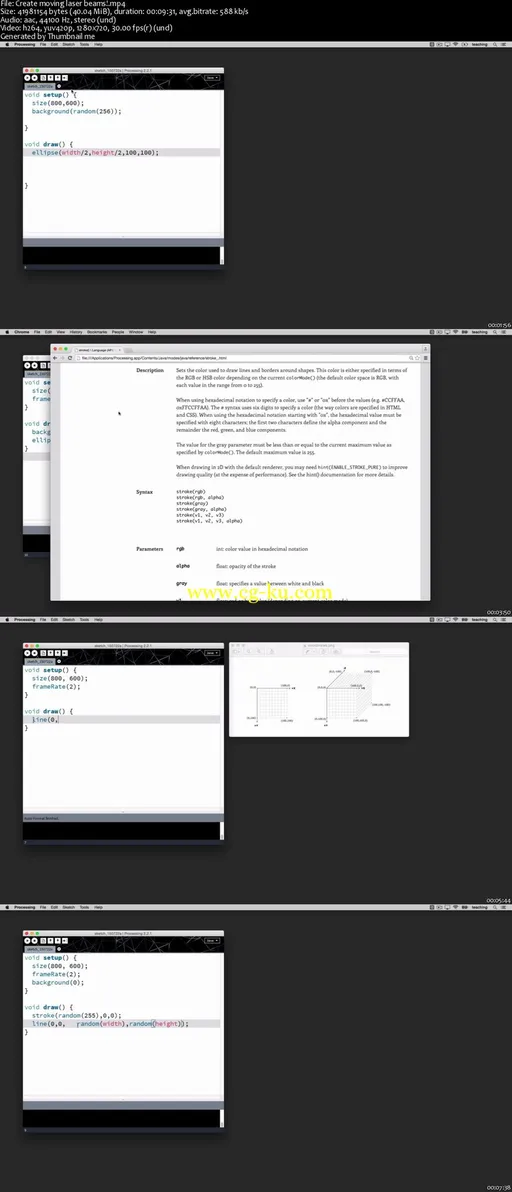
发布日期: 2016-04-27