IconXP使得不论是专业的还是初级的图形设计师都能创建并编辑出光滑透明的图标使用IconXP您能够:以标准或自定义尺寸创建并编辑色深达1600万色的图标创建32位色深,8位alpha通道的Windows XP和Windows Vista图标打开并编辑大小为3000×3000的图像将各种格式的图像(ICO、ICPR、BMP、JPEG、ANI、CUR、GIF、PNG、WMF、XPM、XBM、WBMP和Adobe Photoshop PSD)直接导入为图标将图标文件导出为 ICO、ICPR、BMP、JPEG、CUR、PNG、GIF、RC、XPM、XBM、WBMP和Adobe Photoshop PSD文件从显示屏截取文件绘制带有梯度和背景填充的图像绘制平滑的线和形状为图像添加阴影,修改平滑度、翻转、灰度、色彩、滚动和镜像效果导入导出图标调色板在图标中为图像分类修改Windows默认的图标:我的电脑、回收站、因特网、开始菜单项、分区、快捷方式、共享覆盖图、系统文件夹和其他目标自定义桌面属性自定义文件夹图标Aha-Soft IconXP 3.x | 6.5 MBIconXP is an icon creator for Windows.
It allows professional and amateur graphic artists alike to create and edit icons with smooth transparency.
With IconXP you can:• Create and edit icons in either standard or custom sizes, in color depths up to 16 million colors• Create and edit icons for Windows XP in 32-bit color depth with 8-bit alpha channel• Open and edit images in sizes up to 3000x3000• Import images in various graphic formats (ICO, ICPR, BMP, JPEG, ANI, CUR, GIF, PNG, WMF, XPM, XBM, WBMP and Adobe Photoshop PSD) directly into icons• Export icon images to ICO, ICPR, BMP, JPEG, CUR, PNG, GIF, RC, XPM, XBM, WBMP and Adobe Photoshop PSD files• Capture screen images• Paint images with gradient and chess fill• Modify images with drop shadow, smooth, rotate, grayscale, colorize, hue/saturation, roll and mirror effects• Replace image colors• Import and export icon color palettes• Sort images inside icons• Modify the default icons Windows uses to display My Computer, Recycle Bin, Internet, Start menu items, drives, shortcut and sharing overlays, system folders and other objects• Customize your desktop attributes• Customize your folder icons-
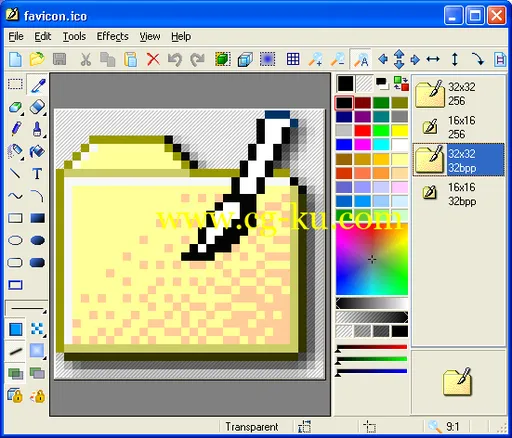
发布日期: 2018-09-18