系统优化软件多如牛毛,而总以清理系统文件及注册表类型的居多,它们除了用户界面设计不同,功能却都大同小异。无法给用户带来直接的系统优化效果。而Process Lasso Pro 独辟蹊径,是一款以优化系统进程优先级来提高系统运行速度的系统进程优化软件。而应用程序在系统中的表现即为进程,当某个进程长时间占用CPU使用率过多时,就会引起系统失去响应,假死等,我们平时提到的很卡的现象。这就是为什么我们常常看到一些有经验的计算机使用者使用Windows任务管理器将某个进程强制结束的原因。
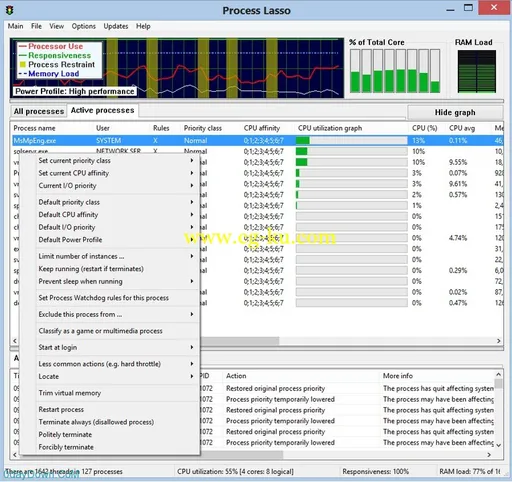
自动优化系统进程优先级,提升系统运行速度:
使用Process Lasso Pro 就可以省去手动结束进程的麻烦了,
Process Lasso
Pro 的ProBalance(进程平衡)技术可以在某个进程的CPU使用率达到一定级别时,自动优化系统进程的优先级,防止出现个别进程CPU垄断导致整个系统失去响应的现象。从而保证系统运行速度和稳定性。当然你也可以使用Process Lasso Pro 来达到以下目的:
1.自定义进程占用率和优先级;将不需要优化的进程添加到排除列表;
2.设置前台运行的进程始终优先,但官方貌似不推荐这么做;
3.设置进程黑名单,彻底禁止无用进程。
4.优化I/O优先级以及电源模式自动化。
Process Lasso Pro 6.5.0.0 Final | 4.7 Mb
Process Lasso is a unique new technology that will, amongst other things, improve your PC's responsiveness and stability. Windows, by design, allows programs to monopolize your CPU without restraint -- leading to freezes and hangs. Process Lasso's ProBalance (Process Balance) technology intelligently adjusts the priority of running programs so that badly behaved or overly active processes won't interfere with your ability to use the computer!
Process Lasso also offers an assortment of ways to take full control of how your CPUs are allocated to running programs. You can choose at what priority processes should run, and which CPUs (cores) should be assigned to them. You can also disallow certain programs from running, log all programs run, and so much more (see list below).
Once you install Process Lasso, it'll just start working. More advanced users can tweak the configuration, but you needn't touch anything to have it instantly improve your system responsiveness and prevent stalls in high load situations.
For network admins, Proces Lasso works wonderfully on Terminal Servers and in multi-user environments. We have many clients that have been using Process Lasso on their Terminal Servers for years.
Best of all, Process Lasso is written in native C++, not .NET. This means it consumes very few system resources - considerably less than any similar software.
Process Lasso Features
Prevent processes from monopolozing the CPU(s)
ProBalance dynamic priority optimization
CPU throttling (new)
Save process priorities for future instances
Save process CPU affin
Version 6 -- jump to post-release changes
New Process Watchdog feature (restart, terminate, or change affinity if process if exceeds X CPU or VM usage)
Improved integration with Vista and Windows 7 - start elevated (high rights) without any UAC elevation prompts
Better support for multi-user environments
Faster GUI open from system tray
Better GUI support for systems with up to 32 CPUs
Ability to override hard-coded ProBalance exclusions
Even MORE multi-threaded than before
Even more intelligent and efficient core engine
Substantially improved system tray balloon tips with event grouping and more (disabled by default)
New process restraint history (and current status) column in GUI
New inter-process communication framework handles all communication between instance(s) of the core engine and GUI
New, simpler licensing system using activation codes
No more timed nag screen (single screen, click Skip)
Home Page
- bitsum.com
发布日期: 2013-05-14