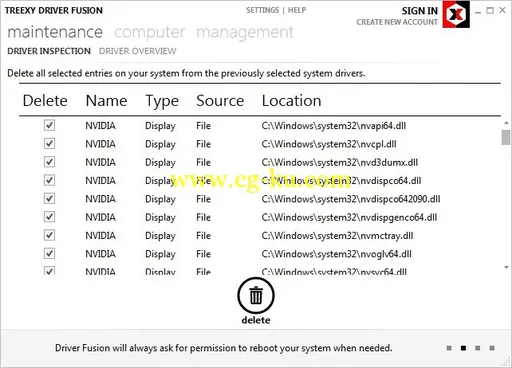
Driver
Fusion是一款适用于电脑驱动的完美解决方案,每一位用户都可以通过它来合理的管理电脑中连接的硬件,同时还可以管控电脑中的相关软件。你只需简单运行即可直观的进行驱动的装卸载等。
整款应用程序的应用界面简单直观,方便用户安全可靠的移除过期的驱动,你可以通过此种方式来移除电脑中各式各样的应用软件来减缓驱动,减少电脑消耗能源,加速电脑运作。
当然你也可以通过其应用界面来重装,激活或失效各种安装在电脑中的硬件,只需连接电脑即可。同时还可以备份电脑中的驱动,就是如此便捷。
毋庸置疑,Driver Fusion就是这样一款高效实用的应用程序,时刻保持你电脑驱动的更新,快来下载尝试吧!
Driver Fusion 1.7.0.0 Premium | 6.5 MB
Driver Fusion is the complete driver solution for your PC. It helps you to manage your devices and assist with a complete uninstall of old system drivers in the easiest possible way. Driver Fusion keeps your PC running efficiently and effectively with advanced system driver removal which even deletes those files, directories and registry entries that are left behind by the normal vendor uninstallers. By removing old device drivers before installing new drivers you will ensure that your PC will reach its maximal performance.
The clear uncluttered user interface guides the user step-by-step in the removal of the different kind of device drivers such as sound drivers, keyboard drivers, mouse drivers and graphic card drivers. Driver Fusion automatically updates its cleaning process by using the Treexy cloud driver database which ensures the best possible removal of Windows device drivers, in particular those unused, conflicting and unwanted drivers. Device control is the advanced Windows device manager that allows the user to restart, enable or disable any installed device and it is even possible to easily uninstall, backup or restore the device drivers.
Premium benefits
Device Control
With Device Control you can determine which devices are installed on your computer, find out if your devices are working properly, disable or restart your devices, and update or uninstall the driver for your devices. If you reinstall your Windows operating system it is likely that you invest considerable time and energy in finding the correct device drivers. You can use Driver Control to create a backup of the drivers of all your devices. This feature is also helpful when you encounter problems with your computer or devices in the future, or when you want to revert the driver to a previous version.
System Protection
System Protection is a feature that creates and saves information about your computer's system files and settings. This information is saved in restore points, which are created automatically by Driver Fusion just before system critical events, such as the installation or removal of a device driver. You can use these restore points in System Restore, which helps you to restore your computer's system files and settings to an earlier point in time. With System Protection you can always revert back to a previous system configuration and it can even save your desktop icons and resolution for you.
Device Identifier
Ever discovered devices with a yellow exclamation/question mark or with the name 'unknown device'? Even when you aren't able or bothered to locate the original specifications document or manuals, Driver Fusion can try to identify the type, name and manufacturer of these unknown devices by searching through the ever expanding Treexy database. This can easily help you get on your way with identifying the device, and using the adjacent buttons you can immediately search online for the found information.
Enhanced Removal Mode
If you ever tried to delete system driver entries you might have noticed that there are usually several entries left. The free version of Driver Fusion is not able to delete files, directories and registry entries that are currently protected, locked or in use by the operating system, other users, or programs. You can rely on Driver Fusion Premium to automatically take several additional measures through safe Windows procedures to delete these entries, ensuring that your system drivers leave absolutely no trace behind.
and much more ...
Home Page
-
http://treexy.com/
发布日期: 2013-10-14