
Lynda - UX Design Tools: OmniGraffle 6
Size: 417 MB | Duration: 2h 42m | Video: AVC (.mp4) 1280x720 15&30fps | Audio: AAC 48KHz 2ch
Genre: eLearning | Level: Intermediate | Language: English
If you've spent much time designing for user experience, you've probably come to appreciate the importance of planning. Having a flexible solution that helps you create design documents as part of your workflow is essential. OmniGraffle is a UX design tool that allows you to create wireframes, sitemaps, flowcharts, and more, to help you organize your site and build an intuitive user experience. Join Jason Osder as he demonstrates how to use OmniGraffle 6. He shows you how to use basic features, like adding lines, shapes, and text, to create diagrams of page layouts, or wireframes, in addition to advanced features, like working with stencils and templates. He lets you know when he is showing a pro-version feature, like presentation mode and subgraphs, so you can adjust accordingly. Along the way, you'll learn how to improve your documentation by eliminating unnecessary elements to help readers visualize all of a site on one page. As an object-based diagramming program, OmniGraffle has features for executing UX and IA documents. Creating other documents, like use case scenarios, content maps, and models, is also covered.
Topics include:
* Setting up document files
* Aligning and distributing lines, shapes, and text
* Using canvases, templates, layers, and stencils
* Making sitemaps to organize information
* Creating wireframes to diagram page layouts
* Designing for mobile
* Building content maps and conceptual models
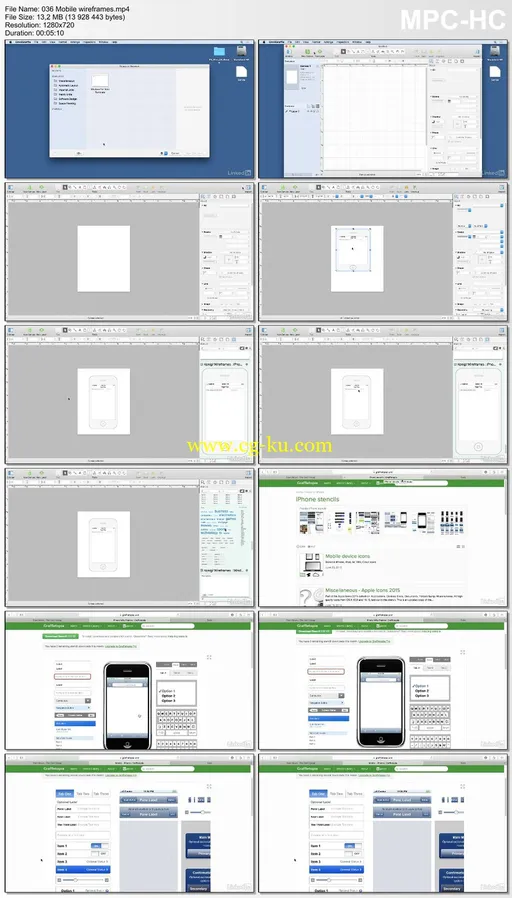
发布日期: 2016-06-16