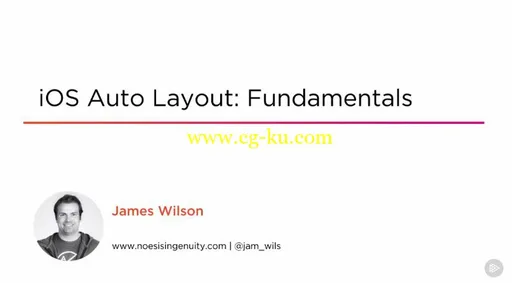
iOS Auto Layout: Fundamentals
June 2016 | MP4 | Video: AVC 1280x720 | Audio: AAC 44KHz 2ch | Duration: 4Hours 18M | 708 MB
Genre: eLearning | Language: English
In this course, you will learn the fundamentals for Auto Layout on iOS, which will help you to build responsive interfaces that can adjust to multiple form factors on devices like the iPhone and iPad.
Auto Layout offers an incredible way to build dynamic interfaces for iPhones and iPads. However, there is a lot of mystery surrounding the technology. In this course, iOS Auto Layout: Fundamentals, you will demystify Auto Layout so you can build some truly unique interfaces. First, you will be introduced to the concept of constraints, the various ways you can build constraints, as well as the Interface Builder tools at your disposal for creating and managing constraints. Afterwards, you will learn to build a custom UIView that depends on Auto Layout. By going through this exercise you will learn how Auto Layout works under the hood. This will cover concepts such as the Alignment Rect, Intrinsic Content Size, Content Hugging, and Compression Resistance. Finally, you will be given various tools that will simplify working with constraints such as the UIStackView, NSLayoutAnchor, NSLayoutDimensions, and NSLayoutConstraint Active property. By the end of this course, you will have a firm understanding of working with constraints in Interface Builder and in code. You will understand the lifecycle for constraints giving you the confidence and power to build truly dynamic user interfaces.
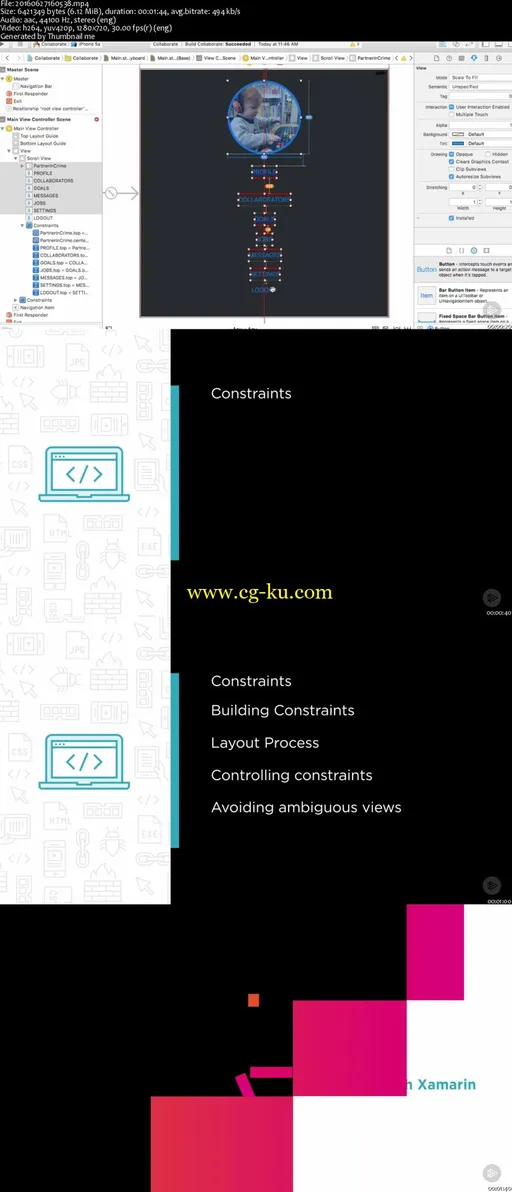
发布日期: 2016-06-29