Teamcenter是西门子其中一款产品生命周期(PLM)产品,它是Siemens PLMSoftware的协同产品数据管理解决方案,在世界应用较为广泛。
Teamcenter为制造行业可管理性更高,生产力更强,写作更密切,控制力更强。
Teamcenter可以简化并加速实施过程,提高生产力,加强协同,扩展对全产品生命周期过程的控制范围,其全面统一的架构可为用户提供一套较为完整的端到端PLM组合。
Siemens PLM TeamCenter 9.1 (Fixed release) | 12.3 GbSiemens PLM Software, a business unit of the Siemens Industry Automation Division and a leading global provider of product lifecycle management (PLM) software and services, has presented 9.
1 version of Teamcenter software.
This release delivers new solutions and enhancements to help companies make better informed decisions more efficiently and with a higher level of confidence.
Teamcenter helps companies deliver increasingly complex products while maximizing productivity and streamlining global operations.
The Teamcenter 9 release adds a new integrated systems engineering solution and tightens the integration across the unified architecture so companies can make smarter decisions with better visibility into the impact of those decisions.
Enhancements across the entire Teamcenter portfolio significantly improve productivity so companies can get to market faster, while reducing total cost of ownership.
Systems EngineeringThe new Teamcenter systems engineering solution provides a fully-integrated approach to systems engineering and requirements management, delivering a systems-driven approach to product development and a common view of the system up and down the value chain, including tying requirements to physical implementation.
Teamcenter 9 accelerates the product development process through intelligently integrated information, and ensures all departments and disciplines are using synchronized product information.
In addition, Teamcenter offers integrations with familiar tools like Microsoft’s Outlook messaging software, Word, Excel spreadsheet software, and Visio software, as well as MathWorks’ MATLAB environment and Simulink environment, enabling multi-methodology support in systems definition and modeling as part of product lifecycle management.
Content Management and Technical DocumentationTeamcenter 9 fully integrates content management for production of critical technical documentation such as user guides and repair manuals synced to the release of a product.
Because technical documentation is created in parallel with the design process, changes are communicated as they occur, driving documentation efficiency.
In addition, Teamcenter content management supports configuration-driven documentation that reuses common components of text, graphics, and meta-data.
This provides efficient, context-based multi-channel publishing to support the need for multi-media delivery on different devices and in multiple languages to support global markets.
In addition, an even tighter integration to Cortona3D’s Rapid Author application enables documents to be created with illustrations that remain linked to the design data they describe throughout the documentation production cycle.
The new release also supports the latest version of the S1000D standard used in aerospace and government documentation as well as the DITA (Darwin Information Typing Architecture).
Service Lifecycle ManagementSiemens PLM Software extends Service Lifecycle Management with a new service scheduling and execution module that improves the ability to track whether service has been completed in compliance with published procedures.
Teamcenter 9 integrates the service scheduling and execution management solutions to more effectively control costs, optimize service organizations’ resources, improve service throughput and reduce asset downtime.
Teamcenter tracks and captures the execution of these service tasks to maintain an accurate history of assets and service records.
Service personnel can also use the feedback capability to provide input to engineers further helping to increase product performance and reliability.
Process-based User ExperienceProduct development requires the involvement of both occasional and “power-users” who work in varying disciplines with varying needs and who need to access the right PLM data for the task at hand.
Teamcenter 9 offers customized user experience functionality based on process stylesheets that can streamline processes regardless of whether they use the traditional Teamcenter rich client (application) or thin client (web).
The layout can now be easily customized to make it much easier for users to access task-specific information, actions, and behaviors, which results in a more streamlined and productive user experience.
Siemens PLM TeamCenter 9.1 release notes:About the Siemens Industry Automation DivisionThe Siemens Industry Automation Division (Nuremberg, Germany) supports the entire value chain of its industrial customers – from product design to production and services – with an unmatched combination of automation technology, industrial control technology, and industrial software.
With its software solutions, the Division can shorten the time-to-market of new products by up to 50 percent.
Industry Automation comprises five Business Units: Industrial Automation Systems, Control Components and Systems Engineering, Sensors and Communications, Siemens PLM Software, and Water Technologies.
Product:Siemens PLM TeamCenterVersion:9.1 Build 20120307.00 4DVDSupported Architectures:32bit / 64 BitLanguage:multilanguageSystem Requirements:PCSupported Operating Systems:SQL Server 2012 / Oracle Database 11gR2Size:12.3 GbNote:added support for Lifecycle Visualization in native 64 bit. Currentcrack is version 3.
0. Set up the database server (refer to Disc 3 Tc9.1_pub.zip\PDF\pdf\installation_server_windows.pdf)I recommend using Oracle 11G R21. Install UGS License Server (Tc9.1_winXX_2_of_2.zip\additional_applications\UGSlicensing)2. When asked for license file browse to .\iso1711_crack\ugslmd_all_jun_2016.lic (replace "this_host" with your computer name in license file)3. Copy .iso1711_crack\.\UGS\UGSLicensing\ugslmd.exe to the install directory of the license server and overwrite the original one(by default C:\Program Files\UGS\UGSLicensing\ugslmd.exe)4. Run UGS License Server > lmtools5. Open tab "Start/Stop/Reread", select "Force Server Shutdown" and click "Stop Server"6. Reboot computer7. Unzip both files inside Disc 1/ Disc 2, depending on your system8. Install Siemens Teamcenter 9.1 as ADMIN by starting TEM.bat (refer to Disc 3 Tc9.1_pub.zip\PDF\pdf\installation_server_windows.pdf)During the installation an error message will pop up; just copy the contents of the crack directory into the corresponding install directory and click retryWhen the installation is finished again copy the cracks into the install directory, because some files will have been overwritten.
9. Start the database listener service (execute the batch file "startlistener.bat", make sure the path to dbhome_1 inside matches) as ADMIN!10. Start Teamcenter by clicking on the desctop icon11. Start the TC server when you are at the login screen ("C:\Program Files\Siemens\Teamcenter9\iiopservers\start_TcServer1.bat") as ADMIN12. To use lifecycle visualization in native Win64, see readme in Visualization folder13. EnjoyCracked by iso1711 (just somebody who wanted to use Teamcenter so badly that he cracked it himself and thought he would share)v2: Fixed mixed up Dll's in win64 folderv3: Added support for Lifecycle visualization for win640daydown0daydown

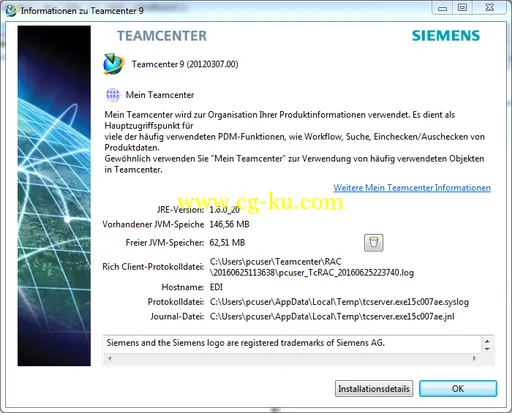
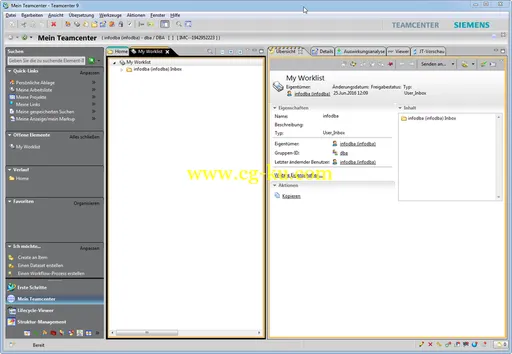

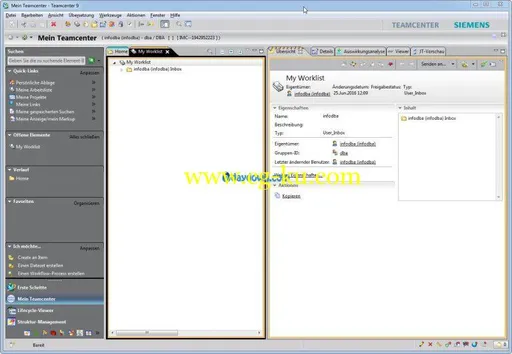
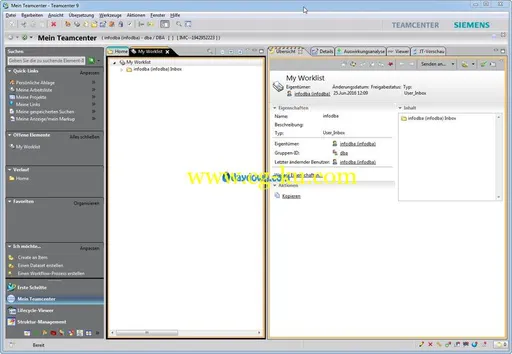

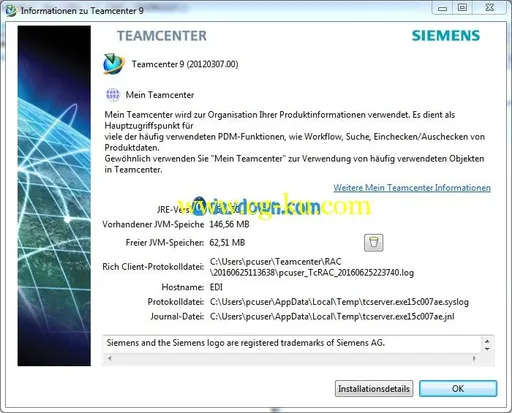
发布日期: 2018-05-19