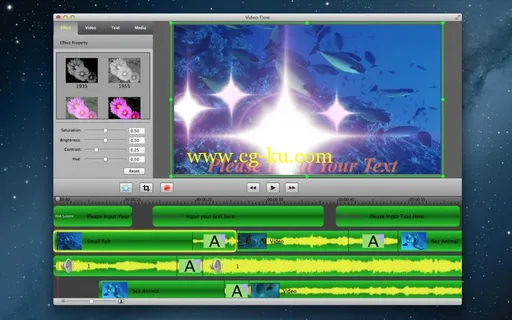
Video Flow 是一款屏幕录像工具。你可以在屏幕上设定一个录像区域,也可以全屏录制,当然电脑上的任何声音也能录入到视频中,视频保存格式包括三种: H264 ,Mp4, Animation。Video Flow提供视频编辑功能,录制完成后,可对视频添加文本、图像、音乐。
Video Flow 2.1.3 | Mac Os X | 31 MB
You can get online video or online music with Video Flow software. Fire up Video Flow, webpage, or Keynote presentation that you want to appear in your screencast video, and the screen recorder captures everything that happens on your screen while also capturing your video camera, microphone and your computer audio. Video Flow is easy to let you creatively edit your video. You can add videos, images , subtitle, or musics to the timeline and add professional-beautiful transitions for all medias. The finished result is a movie or music, save to the local or work seamlessly with iDVD to burn your video to DVD.
●Record
Video Flow can record screen by three format (H264 ,Mp4, Animation) ,the three formats have their own advantages, you can set by your request. Choose a custom recording area or full screen record. Use Video Flow to create high-quality software demos, tutorials, app demos, training, presentations and more!
✓ Record from your monitor, a video camera, microphone and computer's audio all at the same time.
✓ Capture your videos at full screen or any size (What you see what you get)..
✓ Record online video.
✓ Record online music.
✓ Choose capture cursor.
✓ Choose add mouse click animation.
●Video Edit - Video Audio Track
✓ Support video format (ts, tp, trp, mts, m2ts; mpg, mpeg, dat;mp4, m4v; 3gp, 3g2, 3gp2; rm, rmvb; avi, dv; mov, mod; flv, f4v; mkv; wmv; asf, nsv, evo and many more.)
✓ Support audio format (mp3, mp2, ac3, mpa, wav, mka, wma, flac, aac, ogg, aif, au, mpa, aiff)
✓ Add beautiful transitions for each element.
✓ Can trim, split, copy, cut your element.
✓ 3D rotate for your element.
✓ Reflection and shadow for your element.
✓ Effect videos adjust video and photo brightness, contrast, saturation, hue and choose from an array of effects to apply to your video and photo.
✓ Detach audio from video.
✓ Edit audio (Trim, Fade In, Fade Out, Set Volume).
✓ Set color or image as background.
●Video Edit - Subtitle Track
✓ Drag text anywhere to adjust their order and position.
✓ Add animated captions to photos to help tell the story.
✓ Change move in duration and move out duration for subtitles themes.
✓ 12 kinds of subtitles effects for you to choose.
●Export
*Export To Local - Support export video format (ASF, WMV, Mov, M4V, MPEG-1(mpg), MPEG-2(mpg), MP4, DV, MKV, AVI, TS, FLV, 3GP, 3G2, etc. ).
Support export music format (MP3, AAC, M4A (Apple Lossless), M4R (iPhone Ringtone), FLAC, WAV, WMA, OGG, MKA, AU, CAF, AIFF, AC3 and more).
*Export To iDVD - Works seamlessly with iDVD to burn your shows to DVD.
*Export To iTunes -Save standard or high definition movies to iTunes.
Can save editing operations as an project document, you can open the project document when you need to go on your work.
Requirements:
Mac OS X 10.6+
Home Page:
http://www.greatdy.com/mac-os-x/video-flow
发布日期: 2013-10-16