
Onshape - Using and Editing Imported Geometry in Your Designs
MP4 | Video: AVC 1280x720 | Audio: AAC 44KHz 2ch | Duration: 1.5 Hours | 494 MB
Genre: eLearning | Language: English
In this course, you'll utilize Onshape, the latest in cloud based CAD technology, to import a set of gears and use them within a single part studio to create an entire open differential model and assembly. Software required: Onshape.
This course, Onshape - Using and Editing Imported Geometry in Your Designs, is aimed at beginners to OnShape and will utilize a single part studio and assembly tab for the design. First, you'll learn importing existing geometry into Onshape and how to place and position that imported geometry into a single part studio. Next, you'll learn how to edit geometry and incorporate it in to your design. Finally, you'll be creating an animated assembly which will make use of gear relations. By the end of this course, you'll be comfortable working with imported geometry in Onshape and the basic workflows associated with design in Onshape including assemblies. Software required: Onshape.
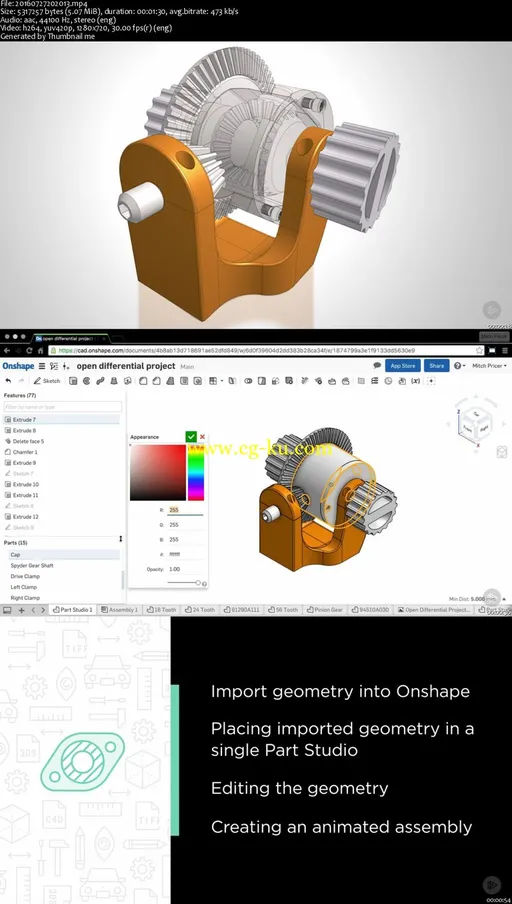
发布日期: 2016-07-29