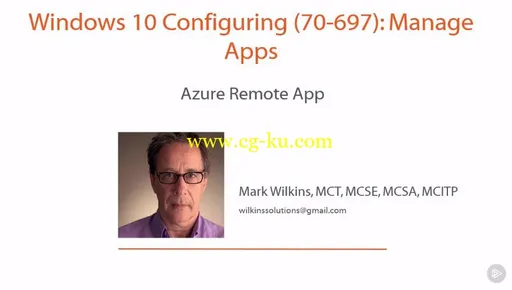
Windows 10 Configuring (70-697): Manage Apps
August 2016 | MP4 | Video: AVC 1280x720 | Audio: AAC 44KHz 2ch | Duration: 4 Hours | 558 MB
Genre: eLearning | Language: English
This course's objective is to completely prepare you for supporting Windows 10 in the enterprise. You'll be provided complete details for the management and support of applications installed on Windows 10.
Managing and supporting Windows 10 apps can be difficult in an enterprise environment, especially when it comes to compatibility. In this course, Windows 10 Configuring (70-697): Manage Apps, you'll be brought up to date with the application compatibility for Windows 10 clients in the corporate environment. First, you'll start by looking at the cloud deployment of remote apps using Microsoft Azure. You'll explore application compatibility and focus on the application compatibility toolkit and tools such as the Compatibility Administrator, Standard User Analyzer, and the Application Compatibility Manager. Next, you'll explore the deployment of Client Hyper-V to support applications that will not run natively on Windows 10. Then, you'll explore User Experience Virtualization for synchronizing application settings across the domain. Finally, you'll end up with Microsoft Intune, another cloud solution that supports the management of users both domain joint and stand-alone systems. By the end of this course, you'll have better knowledge of how to support Windows 10 in an enterprise and you'll also be more prepared for the Windows 10 certification exam.
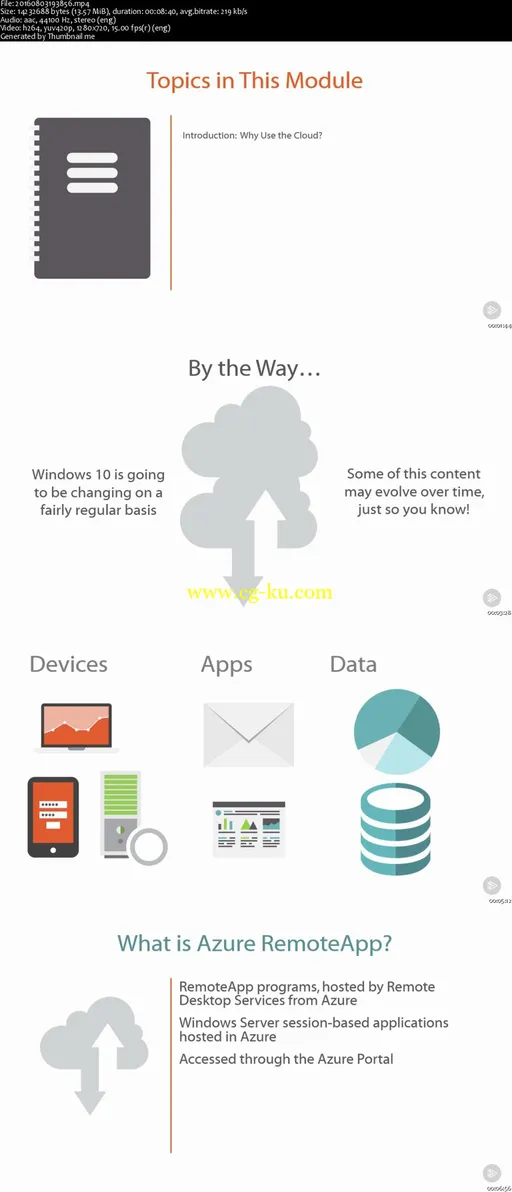
发布日期: 2016-08-05