
Connect I/O- A SoftPLC
MP4 | Video: AVC 1280x720 | Audio: AAC 44KHz 2ch | Duration: 3.5 Hours | Lec: 20 | 498 MB
Genre: eLearning | Language: English
A SoftPLC by Real Games which makes Complex Logic Simple
This course contains series of videos to learn Functions of Connect I/O. It includes 12 Lessons which will teach you "How to use Connect I/O"
Following are the topics covered in this Course:
Basic Arithmetic Functions
Making Arithmetic Expressions:
Understanding Primary Gate Functions- OR, AND & NOT
Making Customize Boolean Expressions
Set & Reset Function- SR & RS
Comparison Commands
Timers - TON & TOFF
Counters CTU, CTD & CTUD
Bit to Byte Byte to Bit- Encoding & Decoding
Triggers- Rising Edge & Falling Edge
Assign Function- MOVE Value
DAQ Interface with Connect IO & PLC
Connect I/O is a free SoftPLC which is able to communicate with different types of technologies.
It enables the creation and control of data flows between input and output points. The application can be connected to both software and hardware and will work as a bridge between them.
Engine I/O allows the exchange of data with external applications. This is how Connect I/O interfaces with other Real Games software.
ACCESSIBLE AND EXPANDABLE SOFTWARE
Use most of the IEC 61131-3 Standard function blocks with the SoftPLC included in Connect I/O.The Real Games approach to simulations is to develop an open environment which can be accessed and expanded by anyone.
The Engine I/O is a .NET Framework 2.0 assembly, which enables inter-process communication (IPC) between simulations and external technologies which can be software (MATLAB, LabVIEW…) or hardware (Arduino, PICAXE, etc.).
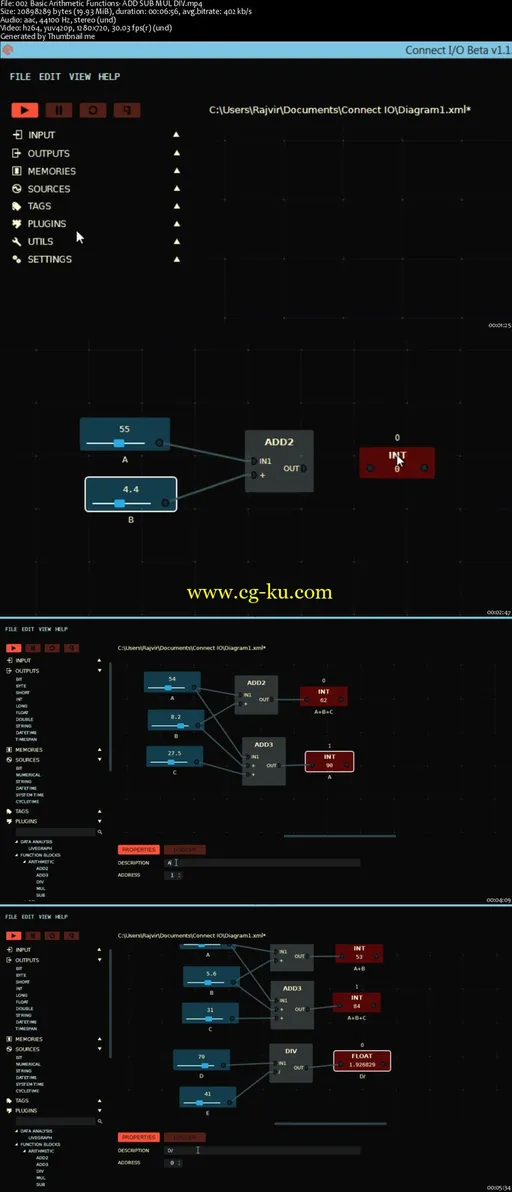
发布日期: 2016-08-15