
Lynda - Creating 360-Degree Panoramas and Interactive Tours
Size: 7.73 GB | Duration: 5h 46m | Video: AVC (.mp4) 1280x
720 30fps | Audio: AAC 48KHz 2ch
Genre: eLearning | Level: Intermediate | Language: English
Learn how to shoot and develop stunning 360-degree panoramas and interactive virtual tours. Whether you're shooting real estate or outdoor landscapes, the process starts with great raw images. Ron Pepper and Rich Harrington discuss the gear you need to get good 360-degree shots, including camera, lens, and tripod options, and share tips for shooting both standard and HDR images. Then they demonstrate post-processing techniques that use popular applications like Photoshop, Lightroom, and Photomatix Pro, and dedicated stitching software such as PTGui. Once the images are developed, you'll discover how to share interactive images and virtual tours online with services such as Roundme and Spinattic or your own web server.
Topics include:
* Uses for 360-degree images
* Creating spherical, cylindrical, and cubical projections
* Shooting 360-degree images with different types of cameras and lenses
* Choosing a tripod
* Controlling the camera remotely
* Positioning the camera on the tripod head
* Setting up the camera
* Shooting 360-degree images
* Using a helicopter or drone
* Stacking photos
* Developing panoramic images in Camera Raw and Photoshop
* Developing spherical panoramic images with Lightroom
* Processing panoramic images with PTGui and Photomatix
* Viewing and sharing interactive panoramas
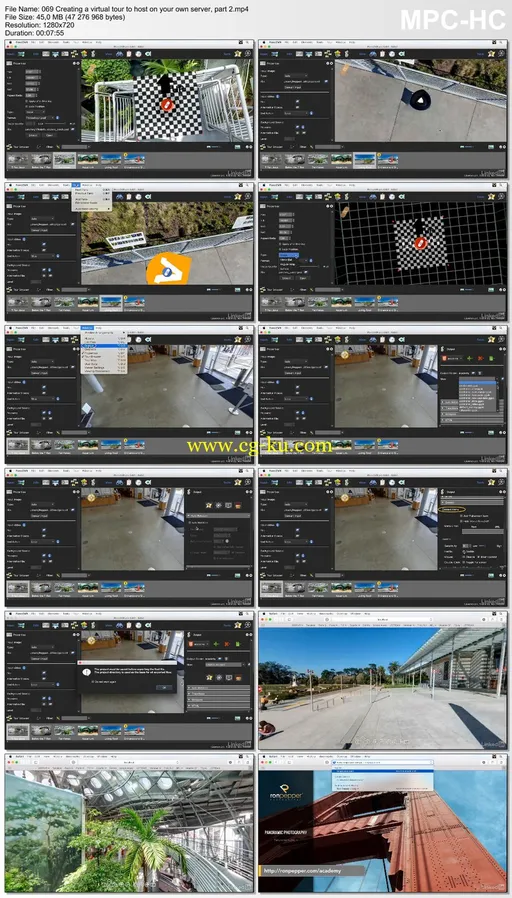
发布日期: 2016-08-18