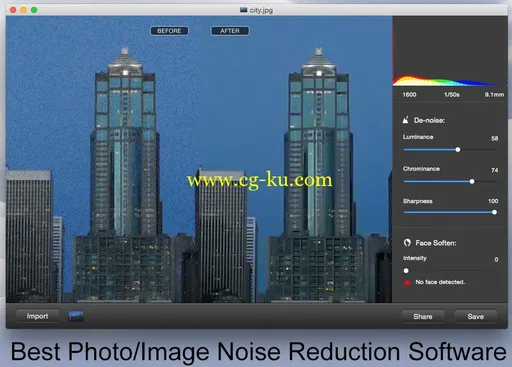
iFotosoft Photo Denoise 2.0 | MacOSX | 8.4 MB
iFotosoft Photo Denoise helps to minimize image grain and other imperfections. It is not only a noiseware for landscapes, but also photo beautifier for portraits. The program professionally eliminates luminance noise and chrominance noise caused by high ISO or non-flash environments. It maintains better details, colors, and textures of the photos when fixing blurry photos or JPEG artifacts.
When there is a face detected, iFotosoft Photo Deniose is able to touch-up skin and smooth the face with advanced algorithms. The batch process of iFotosoft Photo Denoise can turn a large number of noisy images to denoised pictures with just a few clicks. The program supports JPEG files, TIFF files, and most of the RAW formats. You can share to Facebook and Flickr directly from the program. You can also save the cleaned image to social media sites.
Best Image / Photo Noise Reduction Software
- Best photo noise reduction to eliminate image noise while preserving image details.
- Deliver exceptional detail, outstanding image quality and a distinctive natural look.
- Minimize image grain, fix blurry photo, JPEG artifacts and other imperfections.
- Remain better details, colors and textures of the original photo.
- Fix Luminance noise and Chrominance noise caused by high ISO or Lowlight environments.
Best Portrait Beautify Software to Retouch Faces
- Great photo beautifier to touch-up skin and smooth face with advanced algorithms.
- Remove the blemishes and soften portrait in an easy process.
- Advanced algorithms to adjust the beautify portraits.
- Detect multiple faces and beautify portraits professionally.
Efficient Noise Reduction Solution with Batch Process
- Batch process to turn a large amount of noisy images into neat pictures with ease.
- Support JPEG files, TIFF files and most of the RAW formats.
- Advanced RAW noise reduction algorithm reduce image noise efficiently.
- Blazing speed to get the desired neat pictures.
Share Neat Pictures to Social Media
- Save the output stunning neat pictures to Mac.
- Share beautified photos to social media websites.
- Connect Flick, Facebook and Twitter account to share photos online.
- Share neat image to family or friends via AirDrop, iPhoto or Email.
What's New Version 2.0:
- Best Noise Reduction software to eliminate image noise while preserving image detail.
- Great Photo Beautifier to touch-up skin and smooth face with advanced algorithms.
- Batch process to turn a large amount of noisy images into neat pictures with ease.
- The noiseware is able to fix blurry photos, grainy pictures and other imperfections of images.
- Noiseware to reduce image noise for digital cameras and smartphones, including iPhone or Android phones.
- Optimize portrait photographs with skin touching-up and face smoothing.
- Professionally eliminate Luminance noise and Chrominance noise caused by high ISO or Lowlight situations.
- Maintain better details, colors and textures of the photos when fixing blurry photos or JPEG artifacts.
- Deliver exceptional detail, outstanding image quality and a distinctive natural look.
- Support JPEG files, TIFF files and most of the RAW formats.
- Share neat images to social media sites, such as Facebook, Twitter and other sites.
Requirements:
Intel, 64-bit processor OS X 10.9 or later
Home Page
-
http://www.ifotosoft.com/photodenoise/whats-new-in-photo-denoise-mac.html
发布日期: 2016-08-31