
Getting Started in Salesforce - Navigation
MP4 | Video: AVC 1280x720 | Audio: AAC 44KHz 2ch | Duration: 43M | Lec: 8 | 433 MB
Genre: eLearning | Language: English
This is an introductory, beginner course for those who are confused and intimidated by logging into Salesforce.
If you are new to Salesforce CRM, you're likely overwhelmed and intimidated by the features and functionality. You probably aren't sure where to start. This Salesforce online training class is your starting place.
This training course will give you the confidence you need to understand the fundamental basics of navigating Salesforce by learning how to:
Quickly find records you need
Find the tabs and other features you need
Use Salesforce search, like a ninja
Customize your tabs in Salesforce
Find the Help Portal
Update your profile picture and contact information
Find the Chatter feed on the homepage
Hide or display the side panel
Leverage the Recent Items, Custom Links and Recycle Bin components on the side panel
Find the tasks that require immediate attention
Update your language and time zone preferences
Create a custom email signature
Update your email notification settings
Change your password
Know where to find or create custom email templates
Control your calendar sharing preferences
Set your own activity reminders
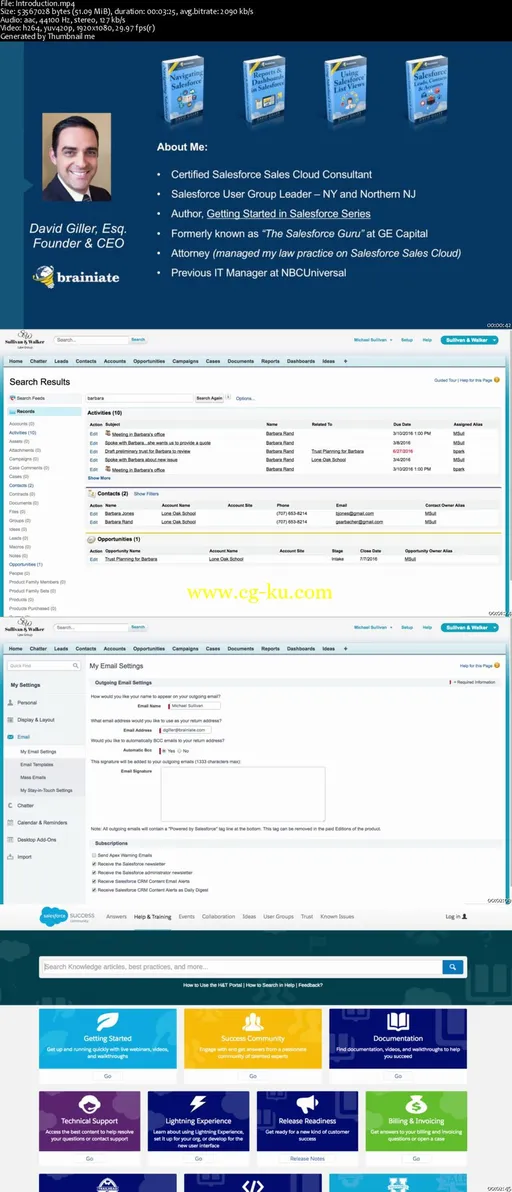
发布日期: 2016-09-02