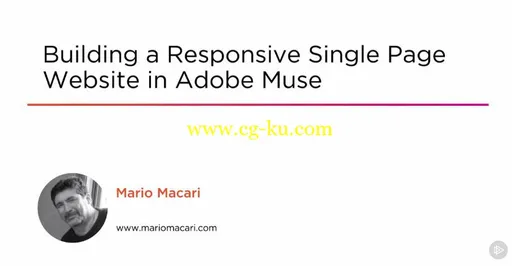
Building a Responsive Single Page Website in Adobe Muse
August 2016 | MP4 | Video: AVC 1280x720 | Audio: AAC 44KHz 2ch | Duration: 2 Hours | 598 MB
Genre: eLearning | Language: English
Adobe Muse makes creating responsive websites a simple task with no coding and a "what you see is what you get" interface. This course will help you get up and running with Adobe Muse.
Creating a mobile website for your company or product is important since the majority of people now view the web from mobile devices. In this course, Building a Responsive Single Page Website in Adobe Muse, you will build an entire single-page responsive website for a fictitious company and place it on a server. You will start with a look at the differences between responsive design, adaptive design, and mobile-first design. You will then get to use Adobe Muse for responsive site creation, including creating breakpoints for a mobile device and a desktop device and creating a typographic logo using fonts from Adobe. You'll also get to export the site in HTML using the built-in file transfer protocol to upload your site to your own hosting service. By the end of this course, you'll be better prepared to create a responsive site using Adobe Muse.
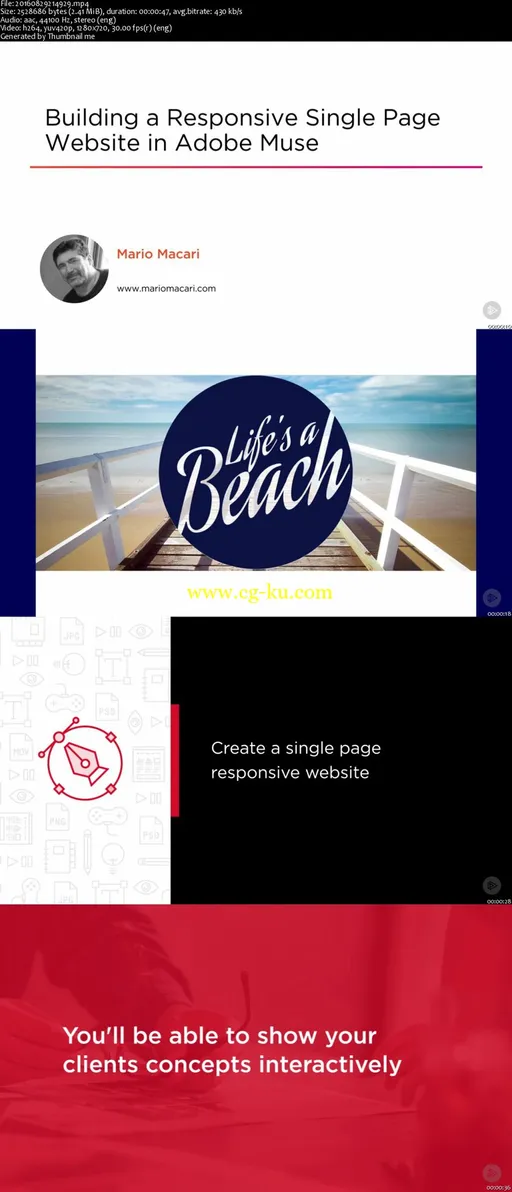
发布日期: 2016-09-03