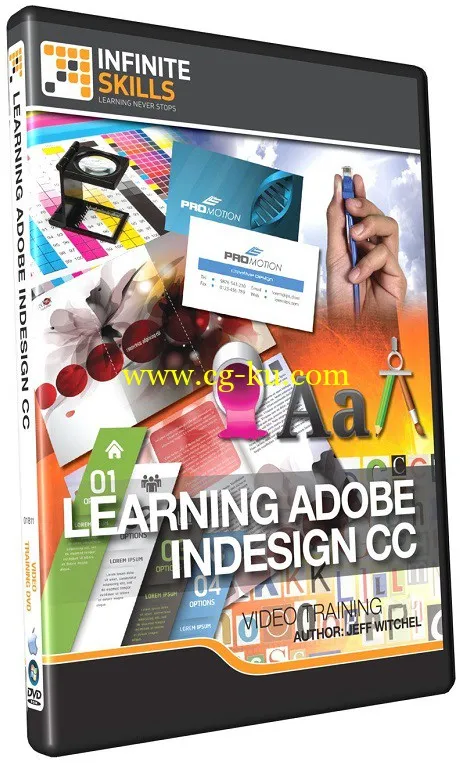
Infinite Skills - Learning Adobe InDesign CC Training Video
English | MP4 | 1280x720 | AVC 225 Kbps 15.000 fps | AAC 64.0 Kbps 44.1 khz | 11.25 hours | 2.3 GB
Genre: Video Training
In this Adobe InDesign CC training course, Adobe Certified Instructor Jeff Witchel shows you how to use InDesign from the ground up - no experience required. InDesign is a desktop publishing application that allows you to design, layout and publish documents. This tutorial will show you how to use the tools and features available to you in this industry standard publishing software from Adobe.
Jeff starts off by introducing you to the new InDesign CC interface. He shows you how to set up your workspace and preferences to make your workflow efficient. As you work through each of the lessons in this video tutorial, you will learn how to layout your document with pages, add and manage objects, insert and format text, create styles, add tables and work with graphics. This training video covers all of the basic functions that you will need to create and publish amazing documents. You will learn how to work with color, swatches fills and strokes, add effects such as bevel and emboss, and even prepare your document for printing.
Once you have completed this computer based training course for Adobe InDesign CC, you will have a comprehensive understanding of how to create and publish your projects using the tools and techniques available in InDesign. Working files are included, allowing you to follow along with the author throughout the lessons.
01. Introduction
02. Workspace And Preferences
03. Layouts
04. Frames And Objects
05. Working With Text
06. Give Your Type Lots Of Character
07. Formatting The Whole Paragraph
08. Styles
09. Text With Objects
10. Long Documents
11. Tables
12. Graphics
13. Color, Swatches, Fills, And Strokes
14. Transparency And Effects
15. Printing
16. Extending The Capabilities Of InDesign
17. Conclusion
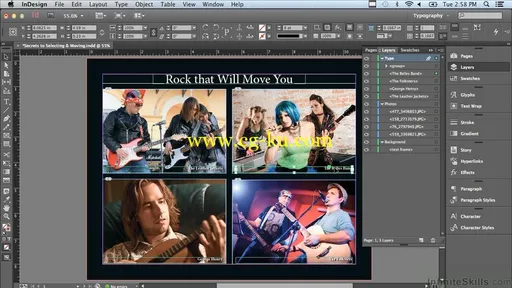


发布日期: 2013-10-17