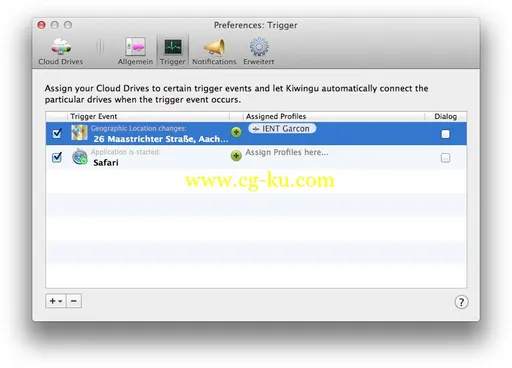
使用Kiwingu for Mac 您将能够轻松便捷地访问你的云存储,尽可能简单地访问您的USB笔式驱动器
Kiwingu v1.0.2 Mac OS X | 6.1 MB
With Kiwingu you will be able to access your cloud storage with the same simplicity as you currently use USB pen drives. Kiwingu supports multiple different protocol types to ensure that you can access your cloud storage without bothering with additional software packages. When using Kiwingu, your cloud drive appears in your Finder the same way your USB pen drives would do when you plug them into your computer. Your cloud drives are accessible from every application on your system and you don’t have to make the detour through your web browser or another piece of software just to download or upload a file to or from the cloud.
Unified Access to your Cloud
As people nowadays primarily use mobile devices and mobile computers, cloud storage becomes more and more important to everybody's daily life. There are plenty of different cloud storage providers out there and each of them uses its own software or website to send or retrieve files to or from the cloud. Kiwingu makes things simpler: Just enter your cloud drive's account data to access your files the same way you are currently accessing files on a USB pen drive. Plug&Play for the Cloud.
Universal Access
Kiwingu supports many different protocols to connect your cloud drive with your computer. The most common protocols are SFTP, FTP, Amazon S3 and WebDAV. Most cloud storage providers use one of these to offer remote access to your files in the cloud. Therefore Kiwingu is able to integrate your personal cloud drive into your computer's operating system the same way external disks are integrated.
Automation is Convenient
Kiwingu allows you to configure certain trigger events to automatically establish a connection to your cloud drive. For example, you could automatically connect your cloud drive when you connect your computer to a particular wireless network or when you launch a certain application. Kiwingu's automation feature adds a whole new level of convenience to your cloud experience.
发布日期: 2013-10-18