
Excel Dashboards Masterclass
MP4 | Video: AVC 1280x720 | Audio: AAC 44KHz 2ch | Duration: 4.5 Hours | 1.06 GB
Genre: eLearning | Language: English
Create Excel Dashboards, Interactive Excel Graphs and Pivot Charts with Microsoft Excel 2013 + Free Excel Templates
Excel dashboards are a powerful way to leverage Excel functionality, build and manage better presentations and improve your Excel and data visualization skills. In this course I’ll show you how you can turn Excel into your own, personal Business Intelligence tool and create Interactive Charts and awesome Dashboards in Microsoft Excel.
Learn how to make amazing Dynamic Excel Charts, Dashboards and Pivot Charts in a few weeks
Content and Overview
Have you wasted your time searching countless hours for YouTube videos, trying to find useful content about Excel Graphs and Dashboards?
While Excel offers dozens of chart types and hundreds of formatting options, making the right chart is the trickiest part. In order to use charts effectively, you'll need to understand how different charts are used.
In this course my goal is to give my students the practical knowledge, with real-world examples and step by step instructions, to create professional and designer-quality Charts and Dashboards in Excel.
With over 90 Lectures, quizzes, assignments, real-life Excel projects+SAMPLES and weekly updates, learning advanced Excel techniques has never been easier. This course is a concise and practical go-to guide for creating Interactive Charts and awesome Dashboards in Microsoft Excel. It also expands in to Pivot Tables, Pivot Charts, Conditional Formatting, Functions, Formulas and Macros.
You'll have lifetime access to watch the videos whenever you like. If you're not 100% satisfied there is a 30 day money back guarantee!
Plus you will get fast and responsive support within 24 hours.
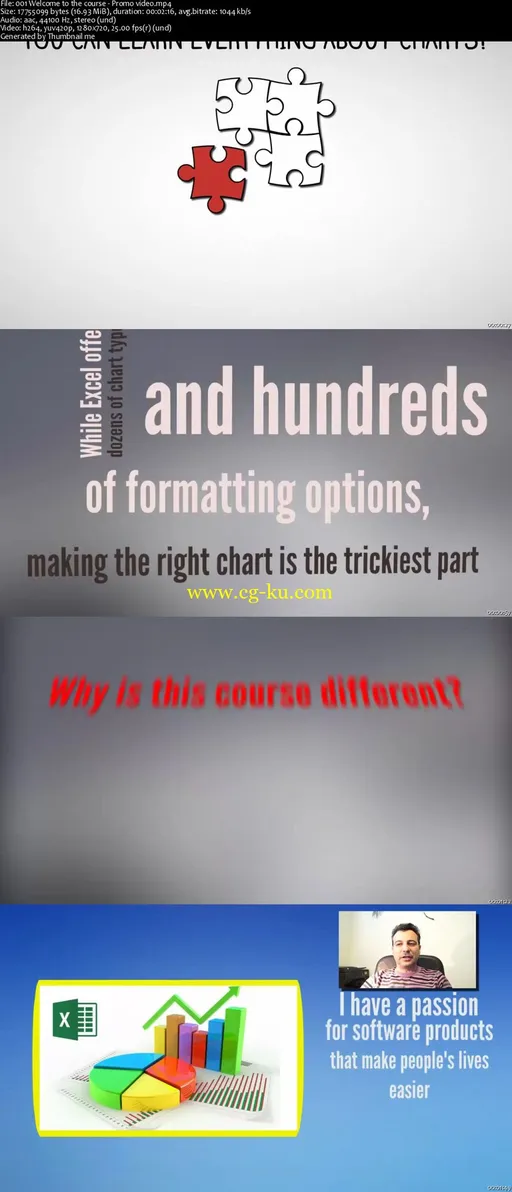
发布日期: 2016-10-03