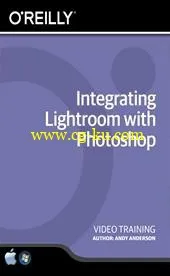
Infinite Skills - Integrating Lightroom with Photoshop (2016)
MP4 | AVC 679kbps | English | 1280x720 | 30fps | 1h 21mins | AAC stereo 125kbps | 858 MB
Genre: Video Training
Can two applications be better than one? Yes, says design expert Andy Anderson. In this class, he'll show you how to combine the toolsets of Adobe Photoshop and Adobe Lightroom into a single, super efficient image editing workflow. You'll understand why you should always work with Lightroom first before working in Photoshop, and how to move between the two in efficient and creative ways. Learners should have current versions of Lightroom and Photoshop; know how to open the programs and perform basic editing; and, if they intend to do image editing in conjunction with mobile apps, a smart device with the ability to connect to the Internet.
01. Getting Started
Introduction
About The Author
0103 How To Access Your Working Files
02. Basics
0201 Intro
0202 After The Photo Is Taken
0203 Developing A Good Workflow
03. Working In Lightroom
0301 Intro
0302 Syncing Lightroom & Photoshop
0303 Adding Images
0304 Organizing Images
0305 Efficient Search Techniques
0306 Editing Images In Lightroom
0307 How Lightroom Controls Editing
0308 Moving Images From Lightroom
0309 Creating A Lightroom Backup
04. Working In Photoshop
0401 Intro
0402 Adding Photoshop To The Workflow
0403 A Lightroom/Photoshop Workflow
0404 Editing In Photoshop
0405 Editing Tips & Tricks
05. Using Mobile Apps For Editing
0501 Intro
0502 Adding Mobility To Your Workflow
0503 Syncing Images With Lightroom Mobile
0504 Final Thoughts

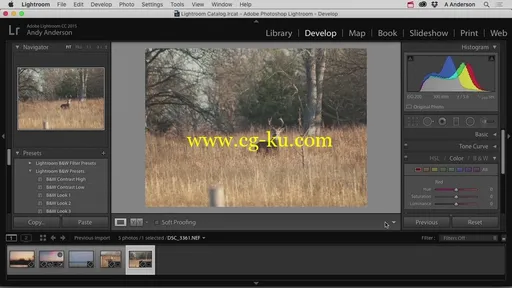
发布日期: 2016-10-06