
Lynda - Camtasia 9 for Windows Essential Training
Size: 999 MB | Duration: 2h 36m | Video: AVC (.mp4) 1280x720 30fps | Audio: AAC 48KHz 2ch
Genre: eLearning | Level: Beginner | Language: English
Camtasia is a go-to tool for elearning authors and content creators, offering screen capture, video editing, and sharing tools all within a single application. Camtasia 9 takes things to a whole new level. In this course, educator and digital storyteller Corbin Anderson walks through capturing video from your screen, importing video, editing content, adding captions, and even stylizing playback with effects, animations, and transitions with Camtasia 9. Learn how to record voiceover, polish your presentation, and explore Camtasia's sharing options for getting your story out into the world. If you're new to screen capture or simply need a refresher on the latest version of Camtasia, this course will give you everything you need to create high-quality and engaging video presentations.
Topics include:
* Exploring the Camtasia interface
* Choosing a capture area
* Recording your webcam
* Editing your recording
* Adding media and music
* Adding annotations
* Going mobile with Fuse
* Adding animations and transitions
* Adding behaviors
* Exploring the visual effects
* Improving audio
* Sharing your Camtasia recordings
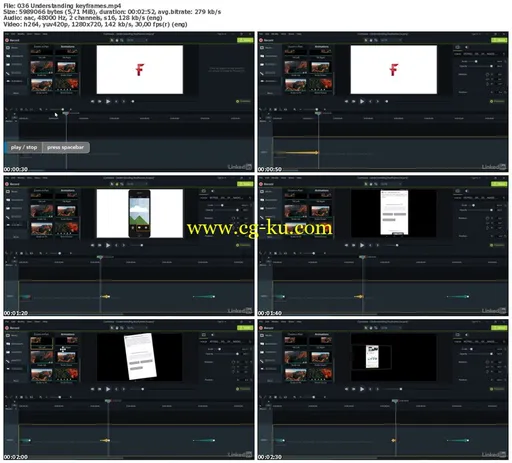
发布日期: 2016-10-12