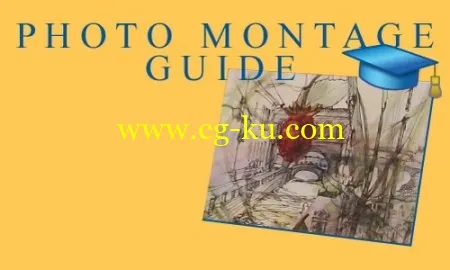
Photo Montage Guide – 智能图像调整大小, 缩小图片和对象移除,允许制作图片拼贴.
更改图像的大小和长宽比, 移除对象而不留痕迹. 从任意背景中分离固体物体并将之转移到另一张照片, 可将两张图片结合在一起.
Photo Montage Guide 结合了 Image Resize Guide和 Picture Cutout Guide 两款软件的工具,包括两个程序的照片处理动画演示和照片编辑.
这款软件包括以下工具:
- 调整-允许您更改图像大小。
- 裁剪-使您可以裁剪图像的区域。
- 文本-用于题写图像设计。
- 分离 - 允许您从背景中分离对象并将其存储随后转移到另一张照片上;应用背景效果。
- 粘贴对象 - 将一个分离的图像粘贴到另一张照片。
- 智能删除 - 删除对象而没有痕迹。
- 智能尺寸 - 更改图像大小,删除"不必要"的部分同时保持"重要"特征完好无缺。
- 智能修补 - 允许从图像中一个区域修补到另一个区域
Photo Montage Guide | 4.3 MB
Photo Montage Guide - separates solid objects from an arbitrary background, applies background effects (filling, shadowing, blur, monochrome), allows transferring objects to another photo, makes a photomontage, allows you to change the size or aspect ratio of an image keeping the "important" features intact and remove objects from photo without visible traces.
This program offers the following tools
:
- Resize - allows you to change the image size.
- Crop - allows you to cut out an area of an image.
- Text - designed for inscribing images.
- Separation - allows you to separate an object from its background and to store it for later transfer to another photo; applies background effects.
- Paste Object - pastes a separated image into another photo.
- Smart Remove - removes objects without visible traces.
- Smart Size - changes the image size removing "unnecessary" portions while keeping the "important" features intact.
- Smart Patch - allows to apply a patch from one area of an image to another.
Home Page
-
http://tintguide.com/
Photo Montage Guide 2.2.3
发布日期: 2014-06-09