
Lynda - Windows Server 2012 R2: Configure Identity and Access Solutions
Size: 418 MB | Duration: 3h 7m | Video: AVC (.mp4) 1280x720 15&30fps | Audio: AAC 48KHz 2ch
Genre: eLearning | Level: Intermediate | Language: English
Identity and access solutions are critical to securing a Windows environment. With Active Directory, you can add new levels of security and increase the ways clients can connect. This course covers how to implement Active Directory Federation Services, Certificate Services, and Rights Management Services in Windows Server 2012 R2. Scott Burrell shows how to configure authentication policies and multifactor authentication, enable iOS app connections, create your own certificates, and use AD RMS to secure content within files. Note: The topics covered here map to the Configure Identity and Access Solutions domain for Microsoft Certified Solutions Associate (MCSA) Exam 70-412, Configuring Advanced Windows Server 2012 Services. Use these tutorials to study for the exam.
Topics include:
* Implementing Active Directory Federation Services (AD FS)
* Configuring AD FS authentication policies
* Configuring multifactor authentication
* Installing and configuring Active Directory Certificate Services (AD CS)
* Creating certificate templates
* Configuring certificate authority backup and recovery
* Managing certificates, including templates and renewal
* Installing and configuring Active Directory Rights Management Services (AD RMS)
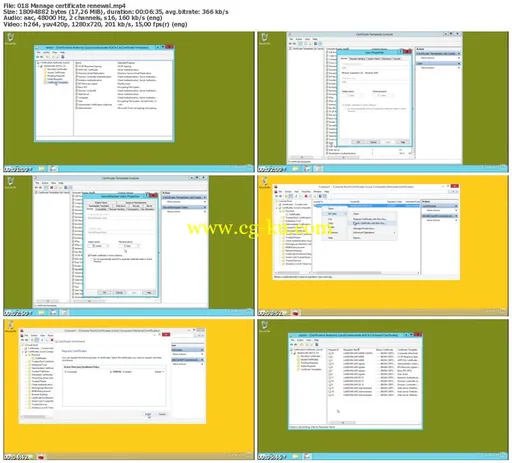
发布日期: 2016-10-29