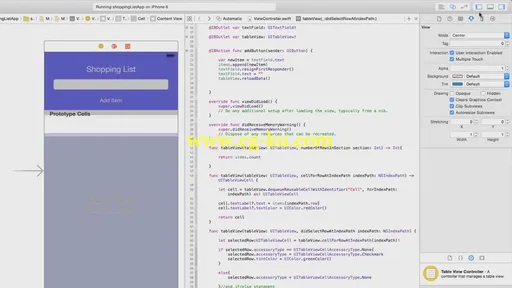
Learn iOS App Development and Make More Money!
MP4 | AVC 414kbps | English | 1280x720 | 30fps | 5 hours | AAC mono 44kbps | 735 MB
Genre: Video Training
Do you want to earn more money or have a better career path? If mobile apps are the new frontier, then coding is the way to stake your claim in the profits. The demand for iOS developers is growing every day, and the need for knowledgeable coders is driving industry salaries sky high. Take the first step toward a more lucrative career by enrolling in the Learn iOS App Development course by The Code Lady. This hands-on course teaches iOS development using Swift Programming language by having you actually build apps. With over 5 hours of content, this course is perfect for the complete beginner or anyone who would like to enhance their career options by becoming an app developer.
Section 1: Introduction to Course
Take a peek at what the course offers
Section 2: Welcome to Xcode and Swift
Downloading Xcodede
Section 3: Building Your First App - Say Hi App
Creating the Storyboard
Making Connections to the Swift File
IOS Simulator and writing your first function
Source Code for the Say Hi App - 1 page
Section 4: Creating the What Number? App
Intro to What Number App
Variables and Constants…which is which?
Printing to the console
Creating the User Interface
That's so random
If/Else statments
Checking the logic
Source Code for What Number App - 2 pages
Section 5: Pick A Fruit App
A look at the finished app
Creating the Storyboard
Let's Learn About Arrays
Creating our Array and Building the PickerView
Loading Images into Xcode Porject
Working with Switch Statments
Source Code for Pick A Fruit App - 2 pages
Section 6: Using Multiple PickerView Components - The World Capital App
Sneak Peek at the World Capital App
Creating the Storyboard
Configuring the 2 PickerView Components
Working with Images
Making Selections and Changing the Message Label
Section 7: Intro To TableViews
Setting up the User Interface and the DataSource
Adding the Functions to Populate the TableView
Source Code For Intro To Tables - 2 pages
Section 8: Create a Shopping List App with TableViews
App Demo and Creating the Storyboard
Setting up an Empty Array and adding TableView Functions
Adding Items to Shopping List
Selecting Rows and Adding Checkmarks
Deleting Rows
Source Code For Shopping List App - 3 pages
Section 9: Passing Data between Views
Setting up Second View Controller
Creating the Segue aand passing the data
Source Code For Passing Data exercise - 2 pages
Section 10: Advanced Tableviews - Dessert App
Preview of Yummy Dessert App
Creating a TableView Controller with Custom File
Building a Custom Cell Class
Creating Custom Array of Arrays
Displaying Table Rows with Images and Label
Creating the Second View Controller
Passing to the Detail View and Navigating back to Table View
Source Code for Yummy Dessert App - 5 pages
Section 11: Submitting Apps to the App Sotre
Becoming an Apple Developer
Creating the App Icons Needed
Creating the App ID
Download Signing Certificates
Creating the Provisioning Profiles
Submitting to iTunes Connect

发布日期: 2016-10-31