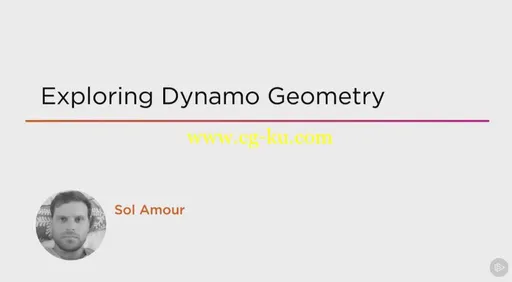
Exploring Dynamo Geometry
MP4 | Video: AVC 1280x720 | Audio: AAC 44KHz 2ch | Duration: 2 Hours | 283 MB
Genre: eLearning | Language: English
Dynamo enhances the native ability of Revit through Visual Programming. This course will teach you how to use Dynamo to explore Geometry through the use of Nodes, DesignScript, and an Optioneering study. Software required: Revit 2016, Dynamo 1.0.0.
Have you ever lamented the fact that Revit is inherently bad at creating curvaceous and organic forms? If so, Exploring Dynamo Geometry will help you by showing you how to create a Glacial Table in Dynamo. First, you'll discover how to approach parametric, flexible, geometry creation through a node-based workflow and understand how Dynamo deals with geometry using a Glacial Table as the exemplar. Next, you'll see the exact same workflow in DesignScript, the native scripting language of Dynamo. Finally, you'll explore how to create randomized, parametric options, choose the most desirable, and learn how to save that date for the recreation of an exact replica at a later date. When you're finished with this course, you'll not only have created a Glacial Table for later use, but you'll have learned how to use Geometry within Dynamo to explore your own creations in the future. Software required: Revit 2016, Dynamo 1.0.0.
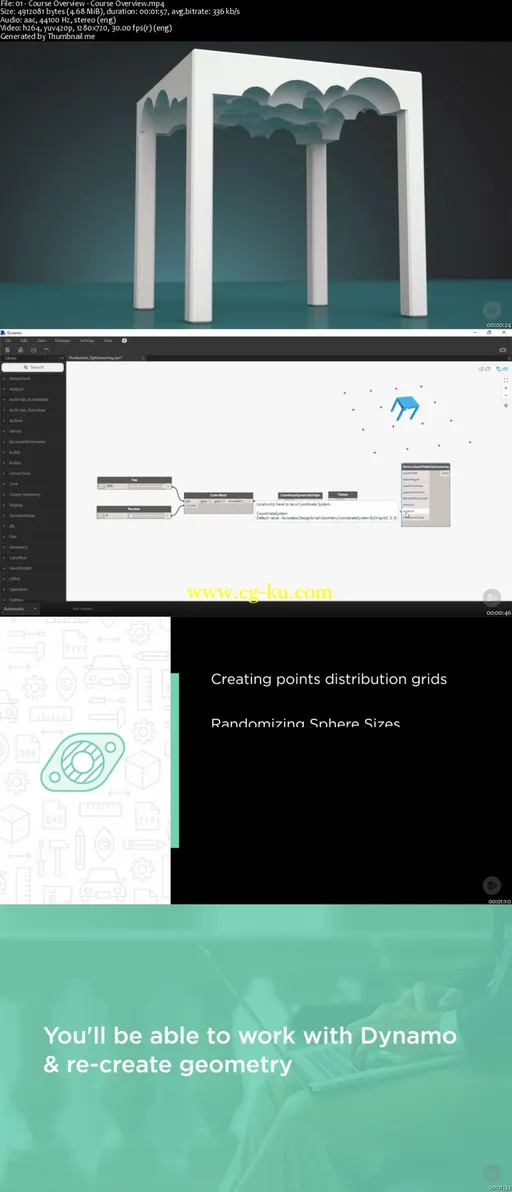
发布日期: 2016-11-04