
Lynda - After Effects Apprentice 04: Layer Control (updated Nov 08, 2016)
Size: 1.63 GB | Duration: 2h 58m | Video: AVC (.mp4) 1280x800&960x600 30fps | Audio: AAC 48KHz 2ch
Genre: eLearning | Level: Beginner | Language: English
In this installment of After Effects Apprentice, Chris Meyer focuses on ways to edit and enhance layers in After Effects. Through a series of Quizzler challenges and Idea Corner examples, Chris shares alternative ways to employ modes, sequencing, and adjustment layers, while special sidebar movies cover the subjects of creating seamless loops, animating effects points, understanding pixel aspect ratios, and employing Brainstorm to explore the variety of different looks that effects can create. The course also covers tricks for enhancing boring footage and tips for converting scans into moving sequences. Exercise files are included with the course. The After Effects Apprentice videos on lynda. com were created by Trish and Chris Meyer and are designed to be used on their own and as a companion to their book After Effects Apprentice. We are honored to host these tutorials in the lynda. com Online Training Library®.
Topics include:
* Sliding and trimming
* Slip-editing and insert-editing layers
* Employing blending modes to enhance layers and composites
* Applying, modifying, and saving animation presets and layer styles
* Using adjustment layers to affect multiple layers
* Experimenting with effects using Brainstorm
* Understanding pixel aspect ratios
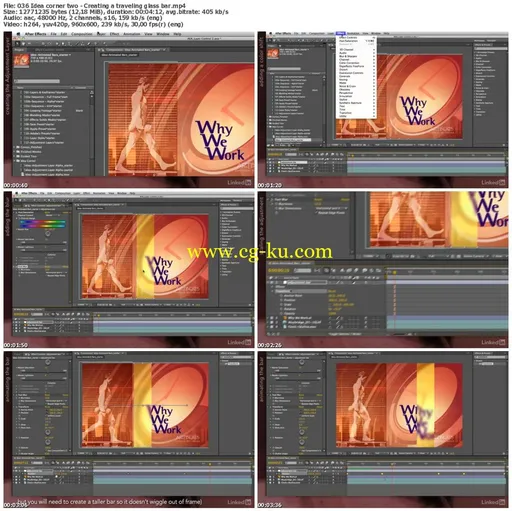
发布日期: 2016-11-09