
.NET Performance Optimization & Profiling with JetBrains dotTrace
MP4 | AVC 288kbps | English | 1024x768 | 15fps | 3h 10mins | AAC stereo 192kbps | 856 MB
Genre: Video Training
Customers are not patient and never in history has your website or application's performance mattered as much as today. According to Amazon, every 100 millisecond increase in load time decreased sales by 1%. In 2013 that could mean as much as 740 million dollars! Site and application speed is mentally associated with reliability, credibility, security, and stability. Developers are often unaware of how to optimize performance properly. Even worse, performance becomes a priority only when it is unacceptable or, in the best case, annoying. Learn how to profile, identify hotspot bottlenecks, and optimize .NET code to create fast and efficient applications with JetBrains dotTrace.
Why Performance Optimization & Profiling Matters
Why Performance Optimization & Profiling Matters
What Is dotTrace & How Do I Get It?
What Is dotTrace & How Do I Get It?
What Is Profiling?
dotTrace Licensing
Get dotTrace
Takeaway
Supported Profiling Applications & When Not to Use dotTrace
Supported Profiling Applications
When NOT to Use dotTrace
When to Use dotTrace
Takeaway
Kicking the Tires: Profiling Demo Applications
Kicking the Tires: Profiling Demo Applications
UI: The Basic Components
Profiling Workflow
Demo: Quick Tour Around dotTrace
Demo: dotTrace in Action with RayTrace
Demo: Timeline Viewer
Takeaway
Hotspots, Bottlenecks, & Snapshots
Hotspots vs. Bottlenecks
Snapshots
dotTrace Views
A dotTrace Node
Threads Tree
Call Tree
Plain List
Hot Spots
Back Traces
Exporting and Saving Snapshots
Snapshot Annotations
Demo: Snapshots, Views, & Hotspots
Demo: Find a Hotspot with Log Reader
Demo: Improve Performance with Collections
Takeaway
Navigation, Subsystems , Filtering, Formatting, Folding, & Options
dotTrace Techniques
Searching and Navigating
Narrowing Scope in New Tab
Bookmarks
Subsystems
Formatting
Filtering
Folding
Functions with Small Impact or Zero Time
Node Annotations
Code Preview Options
Demo: Techniques with Simple Weather App
Demo: XML Counter
Takeaway
Tracing, Line by Line, Sampling, & Timeline
Tracing, Line by Line, Sampling, & Timeline
Time Measurement Methods
Performance Profiling Types
Sampling
Tracing
Line by Line
Performance Pros and Cons
Demo: Performance Viewer
Timeline Definition
Timeline Viewer
Demo: Timeline Viewer
Takeaway
Performance Gain Forecasting & Comparing Snapshots
Performance Gain Forecasting & Comparing Snapshots
Forecasting
Comparing Snapshots
Sharing Snapshots
dotTrace in Action Forecasting, Comparing, & Sharing
Takeaway
Remote Profiling & Profiling API
Remote Profiling & Profiling API
Remote Profiling
Profiling API
Demo: Remote Profiling
Demo: Profiling Api
Takeaway
Visual Studio Integration & Unit Test Profiling
Visual Studio Integration & Unit Test Profiling
Source View
Folder Substitution
dotTrace Decompiles with dotPeek
Symbol Servers
Profiling Unit Tests
Demo: Visual Studio Integration
Demo: Unit Tests Profiling
Takeaway
Memory Profiling: Going Beyond dotTrace & Into dotMemory
Memory Profiling: Going Beyond dotTrace & Into dotMemory
dotMemory Tour
Takeaway: Case for dotMemory
Final Takeaway
Final Takeaway
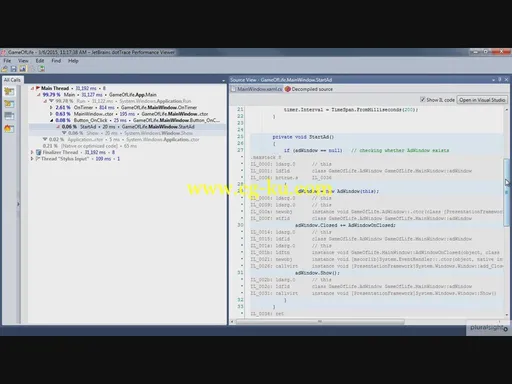
发布日期: 2016-11-12