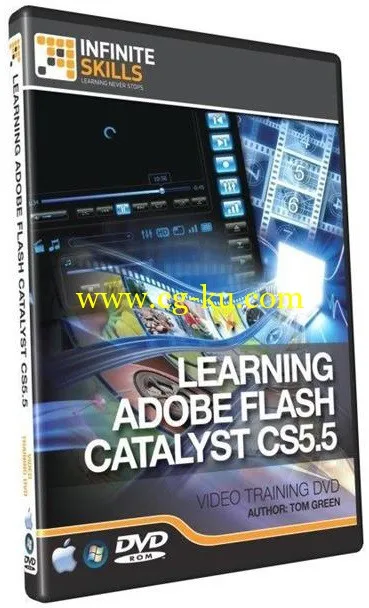
Infinite Skills - Learning Adobe Flash Catalyst CS5.5 Training Video
English | MP4 | 1024x576 | AVC 662 Kbps 15.000 fps | AAC 128 Kbps 44.1 khz | 3.5 hours | 1.01 GB
Genre: Video Training
In this training course by published author, and Adobe expert Tom Green, you learn how to use the powerful capabilities of Flash Catalyst. From quick interactive content, to complete wireframe capabilities, Flash Catalyst is the go to program for designers working with developers.
Starting with a round trip introduction to what Flash Catalyst does, this video tutorial is built for the designer that has never opened up the program before, but is packed with enough tidbits for the seasoned Catalyst user. You will learn how to manage states and layers, use the selection and drawing tools, import Photoshop and Illustrator files, and create interactions and motion in Catalyst. You will also learn how to add media, and design with dynamic data in mind. Finally, you will learn the different methods of publishing your Catalyst designs. Complete with updated content covering the latest CS5.5 release.
By the conclusion of this training video course on Adobe Flash Catalyst CS5.5, you will be fully capable of bringing your website designs to fruition, and publishing them to share with your developer, or the world directly from Catalyst. Extensive working files are included to allow you to work right alongside the author as he teaches.
01. Welcome To Catalyst
02. Where Projects Start
03. Laying Out A Catalyst Project
04. Explore The Catalyst Tools
05. Create Catalyst Components
06. Interactivity And Motion
07. Adding Media
08. Design With Data
09. Publishing

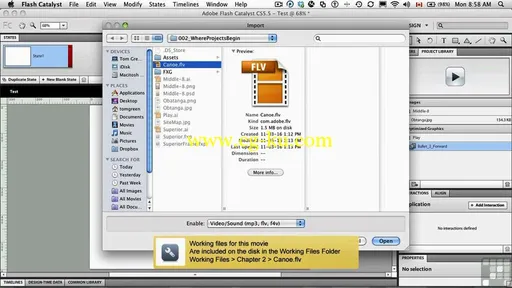
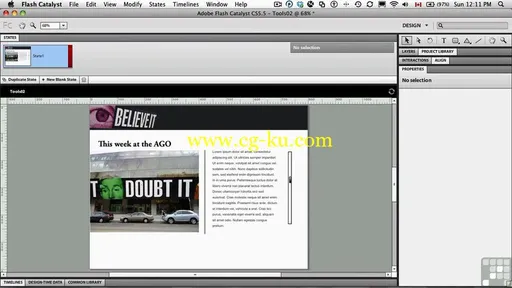
发布日期: 2013-10-24