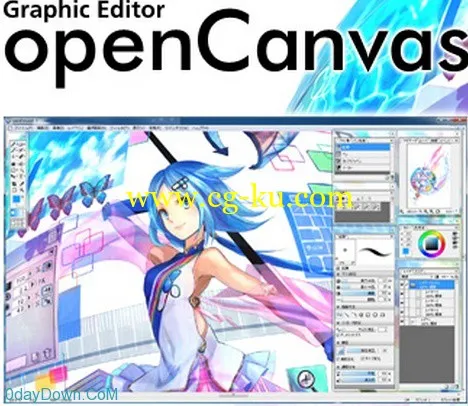
OpenCanvas
是一款小巧的CG手绘软件,让用户在使用数位板在电脑上绘图时,就像是在纸上手绘一样,可以画出极为细致的图像。OpenCanvas功能简捷、体积小巧、运行速度快,大家可以很快上手,非常适合入门级手绘爱好者使用。对新手更具吸引力的地方就是它的event(事件)功能可以记录绘画的整个过程,openCanvas的官方网站上有大量event资源,新手通过播放高手的event绘画过程就可以很直观地进行学习。
OpenCanvas 5.5.16 | 3.9 Mb
openCanvas is a paint/drawing software that enables you to record/replay your drawing procedure. If you use the "Event" function (to replay the drawing process), it is quite easy to find out how an illustration was created! openCanvas has a simple interface, nice and realistic brush stroke, and various filters/layers/tones. openCanvas will be suitable for beginners to advanced users.
New Pen
New Pen is added to Pencil, Eraser, Clear Watercolor, and Air Brush functions. You can adjust curve and blur with new Pen.
Free Deformation
You can deform an image from [Layer]>[Deformation]>[Free Deformation].
You can deform selected area from [Selected Area]>[Free Deformation].
Layer Clipping:Let you use the content of a layer to mask the layers above it
[Layer] - [Create Clipping Mask] : Clip a layer.
[Layer] - [Release Clipping Group] : Release clipping.
[Layer] - [Merge Clipping Group] : Merge clipped layers.
Layer Link
By using Layer Link function, you can move around multiple layers at once.
Select the base layer first, and click in a box (next to the Eye icon) of a layer that you would like to link.
If you sucessfully link layers, a chain icon will show up.
Snap: Help with precise placement of selection edges, cropping marquees, shapes, paths, etc.
.
Snap is effective to:
- All drawing tool
-Selection
-Fill the selected area
Home Page
-
http://www.portalgraphics.net/en/
发布日期: 2013-05-17