
Web Mapping with OpenLayers 3
WEBRip | English | MP4 | 1280 x 720 | AVC ~262 kbps | 15 fps
AAC | 85.9 Kbps | 44.1 KHz | 2 channels | 1h 37mn | 312 MB
Genre: eLearning Video / Development, Programming
Create interactive maps for your web pages that users can customize. This course covers topics including mapping basics, the OpenLayers Library, and in the end, you'll even get to build a fun geography game!
Interactive maps are an extremely useful feature for users on your web page. This course, Web Mapping with OpenLayers 3, introduces web developers to OpenLayers 3, the OpenGeo Suite JavaScript library that allows developers to quickly add customizable, interactive maps to web pages. You'll be introduced to the basics of mapping, including projections and scales. You'll then dive into the OpenLayers library and see how to create a map using free, publicly available geographic data, as well as using various built-in controls to interact with the map while building a fun, geography-based game. By the end of the course, you'll know how to add a detailed map to your website that users can interact with and customize for their needs.
Content:
Introduction
8m 56s
Introduction 2m 55s
OpenLayers vs. Google Maps 3m 4s
Introducing the Course Project 2m 56s
Mapping Basics
23m 55s
Introduction 1m 29s
Scale 2m 11s
Projection 3m 44s
Selecting a Projection 4m 22s
EPSG:3857 9m 1s
Finding Free Data 3m 5s
Your First Map
27m 55s
Introduction 0m 28s
The HTML 2m 43s
The JavaScript 9m 22s
All About Layers 2m 44s
Zoom and Resolution 2m 49s
Reviewing the Game Code 1m 31s
The Game JavaScript Part 1 8m 15s
Working with Vector Data
23m 23s
Introduction 2m 33s
Adding a Vector Layer to Your First Map 7m 26s
Responding to Mouse Clicks 3m 1s
Finishing the Game Code 5m 34s
Common Vector Data Formats 3m 15s
Review 1m 32s
More Controls
12m 56s
Introduction 0m 24s
Feature Clustering 2m 18s
Feature Drawing 3m 0s
Permalink 1m 15s
Static Images 1m 56s
Adding an Overview Map 3m 17s
That's a Wrap! 0m 44s
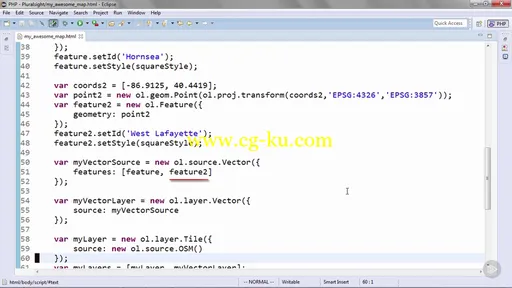
发布日期: 2016-11-21