
Playing With Fire Through Photo Manipulation
WEBRip | FLV + Project files | English | 1280 x 720 | AVC ~900 kbps | 15 fps
AAC | 192 Kbps | 48.0 KHz | 2 channels | 02:13:06 | 1.97 GB
Genre: eLearning Video / Photographing, Adobe Photoshop
We'll begin this process by examining our original photo and walking through some specific steps to prepare it before blocking in any photographic elements or textures. Following this we'll examine an image of some flames and explore how we can weave various parts of these flames into our photo using free transform and layer masks in photoshop. From there we'll also examine and adjust a texture that we plan to clone onto our photo to create the illusion of molten cracked skin. Finally, we'll finish by painting in some final details with our brush tool and make our image pop by adjusting it with an adjustment layer. By utilizing the methods and techniques in this course, you'll be able to push your own photo manipulation projects involving fire to a whole new creative level while having a lot of fun.
Chapters
01. Introduction and project overview
02. Examining and preparing our photo
03. Applying a base color to our female subject
04. Blocking in flames on the hair
05. Layering in additional flames
06. Blending flames using layer masks
07. Adding texture for lava like cracks on the skin
08. Adding flames to the body
09. Creating the illusion of radiating heat
10. Painting melting areas of necklace
11. Adding flying sparks
12. Painting floating sparks
13. Painting additional details onto the body
14. Painting additional details onto the flames
15. Final adjustments to our image

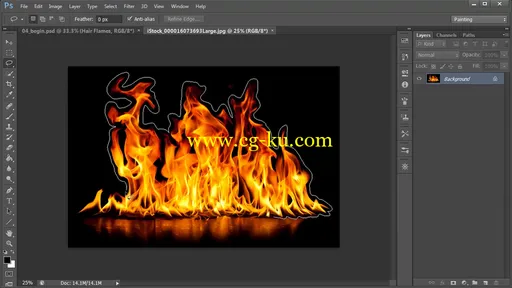
发布日期: 2016-11-27