
Lynda - Outlook on the web Essential Training
Size: 502 MB | Duration: 2h 59m | Video: AVC (.mp4) 1280x720 15&30fps | Audio: AAC 48KHz 2ch
Genre: eLearning | Level: Beginner | Language: English
Learn how to use Outlook on the web, the web-browser version of Microsoft Outlook, to manage your email when you're away from your desktop. In this course, author Gini Courter starts off by showing you how to sign in to Outlook on the web; navigate the interface; and compose, receive, and manage your email. Next, learn how to use the calendar feature to create appointments, share your calendar with colleagues, and view multiple calendars. Finally, learn how to use Outlook on the Web to track your tasks, work with meetings, manage contacts, as well as how to access your account from your mobile device.
Topics include:
* Working offline
* Creating messages
* Attaching files and pictures to a message
* Creating and using an email signature
* Working with Clutter
* Setting out of office options
* Modifying general and email settings
* Creating or modifying repeating appointments
* Creating and applying categories
* Displaying multiple calendars
* Creating repeating meetings
* Using contact lists
* Creating and joining Office 365 groups
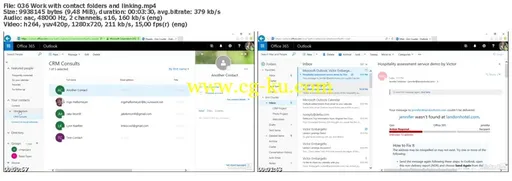
发布日期: 2016-11-29