
2D CNC Milling at Its Best in Autodesk Inventor HSM
MP4 | Video: AVC 1280x720 | Audio: AAC 44KHz 2ch | Duration: 4 Hours 42M | 1.21 GB
Genre: eLearning | Language: English
Autodesk HSM CAM products have revolutionized the CNC Programming industry. This course will teach the fundamentals of Inventor's user interface and design tools to get you up and running quickly. Software required: Autodesk Inventor HSM.
Parametric CAD design has been around for decades, and to some extent, so has its CAM side. For the majority of the industry, however, it was too difficult and too expensive to implement. Autodesk's Inventor HSM has changed that. In this course, 2D CNC Milling at Its Best in Autodesk Inventor HSM, you will learn all of the necessary basics behind Inventor's CAD tools so you can get up and running with its parametric CAD side to fully utilize the CAM side Inventor HSM provides. This course is presented in an assembly environment to get the best out of the Inventor side of INVHSM, such as quick and painless model replacement for revision changes that are a constant in manufacturing today. Along the way you will learn how Inventor's 2D CAM tools can advance your everyday CNC programming tasks with key tips, including how to create easy default settings, intuitive tool path structure, tool libraries, fast calculation speeds, and above all the parametric tool path control that Inventor offers. After finishing this course, you will be able to properly import parts from all CAD formats, 2D program in an individual part environment with Facing, 2D Adaptive Clearing, Contour, Pocket, Circular, Hole, and Thread Milling tool paths. Software required: Autodesk Inventor HSM.
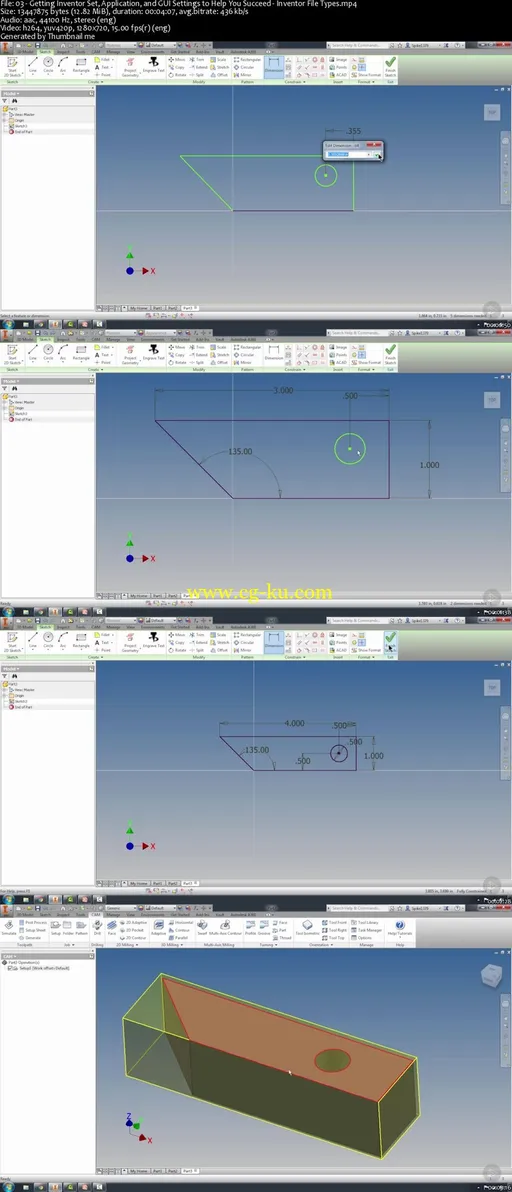
发布日期: 2016-12-03