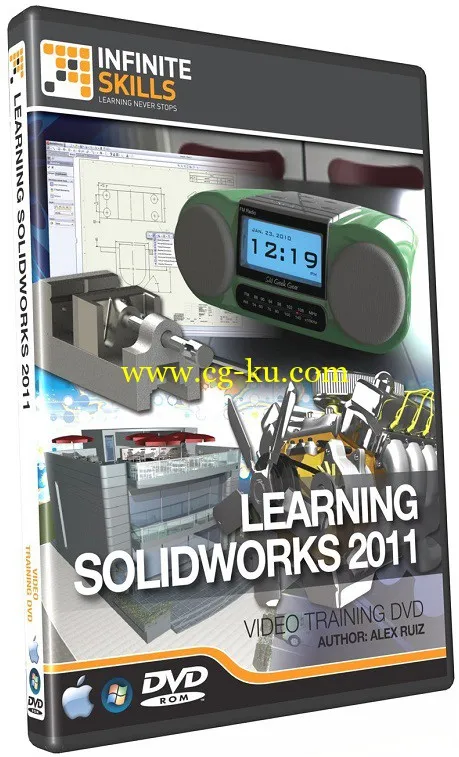
此SolidWorks培训视频,作者和专家教练亚历克斯·鲁伊斯为您介绍到3D CAD软件 --SolidWorks 2011。 SolidWorks 2011中这台计算机为基础的培训教程开始假设你有没有事先SolidWorks知识,并教你什么,你需要知道,以建立坚实的三维模型。
你会开始与SolidWorks 2011中安装,并移动到一个快速浏览的接口。亚历克斯然后跳转到草图,零件和组件。随着前一次每节课的基础上,你将学到一口大小的块,你会记得教训教训。你将学会如何学习素描工具,如圆和圆弧,了解尺寸的关系,创造战机。随着部分,您将了解老板挤压,放样和旋转功能,孔,图案,多。使用组件,您将学习如何建立完整的组件,以及爆炸和选择单个组件。最后,您将学习如何创建你的模型图纸,包括零件清单,包装印刷或发行。
SolidWorks 2011中结束了这个视频教程,你将完全有能力绘制一个模型,该模型创建3D视图,分配你的模型和生产线图纸。工作文件包括允许你一起工作的作者,因为他教你使用这个强大的和流行的3D CAD软件。
01。入门
02。 SolidWorks 2011中接口
03 。 SolidWorks的基础
04。在SolidWorks中绘制草图
05。创建和使用参考几何体
06。零件
07。组件
08。显示状态和配置
09。可视化方法
10。零件图
11。打印和共享
12。结论
Infinite Skills - Learning SolidWorks 2011 Training Video
English | MP4 | 960x720 | AVC 96.7 Kbps 15.000 fps | AAC 128 Kbps 44.1 khz | 11.5 hours | 2.62 GB
Genre: Video Training
In this SolidWorks 2011 training video, author and expert trainer Alex Ruiz introduces you to the 3D CAD software, SolidWorks 2011. This computer based training tutorial for SolidWorks 2011 starts you off assuming that you have no prior knowledge of SolidWorks, and teaches you what you need to know to create solid 3D models.
You will start with the installation of SolidWorks 2011, and move to a quick tour of the interface. Alex then jumps right into sketching, parts, and assemblies. With each lesson building on the one before, you will learn in bite sized chunks that you will remember from lesson to lesson. You will learn how to learn sketching tools such as Circles and Arcs, learn about dimensioning, relations, and creating planes. With parts, you will learn about extruded, lofted and revolved Boss features, holes, patterning, and more. With assemblies, you will learn to create complete assemblies, as well as explode and select individual components. Finally you learn how to create drawings of your models, including part lists, and pack it all up for printing or distribution.
By the conclusion of this video tutorial for SolidWorks 2011, you will be fully capable of sketching a model, creating 3D views of that model, and producing line drawings for distribution of your model. Working files are included to allow you to work alongside the author as he teaches you to use this powerful and popular 3D CAD software.
01. Getting Started
02. The SolidWorks 2011 Interface
03. SolidWorks Basics
04. Sketching In SolidWorks
05. Creating And Using Reference Geometry
06. Parts
07. Assemblies
08. Display States And Configurations
09. Visualization Methods
10. Part Drawings
11. Printing And Sharing
12. Conclusion
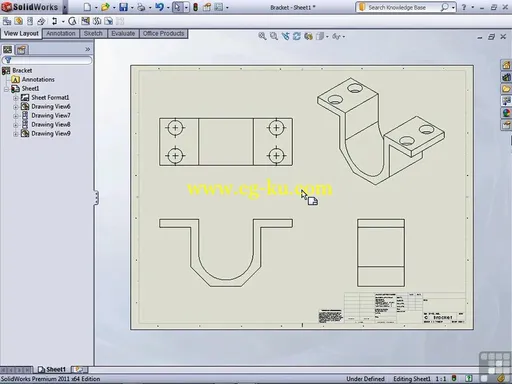

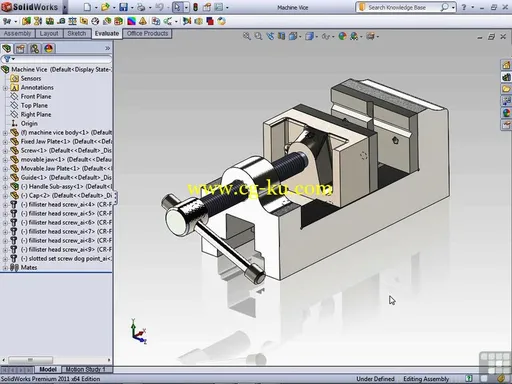
发布日期: 2013-10-31