
2/2 Fine Art Compositing with Photoshop CC
MP4 | Video: AVC 1280x720 | Audio: AAC 44KHz 2ch | Duration: 1 Hours | 1.05 GB
Genre: eLearning | Language: English
Welcome to the 2nd part of the “Fine Art Compositing with Photoshop CC” class.
In the 1st part of the class we have prepared elements of the composite and combined them together into one image.
Now, in the 2nd part we will concentrate on blending the pieces into a final artwork by working with light and color of the image. That includes working with Photoshop’s most powerful tools such as curves, blend modes and masks.
We will practice creating precise selections, luminosity and color adjustments and gradient light effects. My aim is to ignite your inspiration by showing that starting with a simple photo you can create a spectacular composite image. Don't limit yourself - use your imagination!
By the end of this class you will learn how to create a composite artwork inspired by the beauty of Art Nouveau portraits painted at the end of the 19th century. To achieve harmonious result and maintain at the same time the fine art sensibility we will blend a contemporary digital portrait with stylised vintage botanic elements.
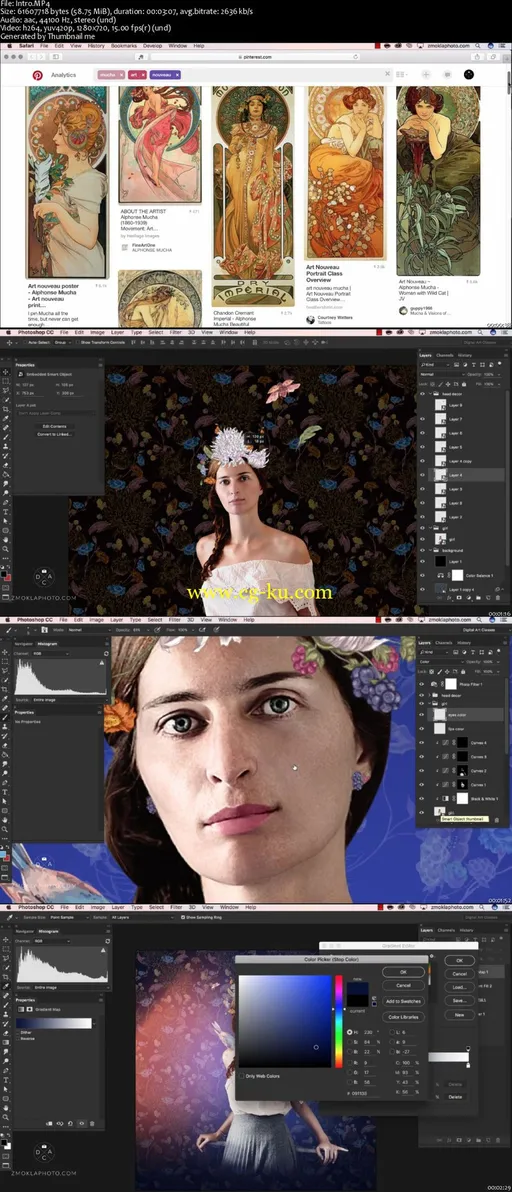
发布日期: 2017-01-05