
Digital Drawing and Painting in Illustrator and Photoshop
MP4 | AVC 815kbps | English | 1280x720 | 15fps | 5h 15mins | AAC mono 55kbps | 2.92 GB
Genre: Video Training
In this Illustrator and Photoshop tutorial, we'll introduce new strategies and techniques in character design and realization by unlocking different ways of drawing, inking and applying color to character studies. This course emphasizes looseness in initial treatment as a way of keeping the drawing energetic and fluid while depicting modeled form in Illustrator and Photoshop. By the end of this Illustrator and Photoshop training, you’ll have learned several new techniques to improve your ability as an animator.
Content:
1 Introduction and project overview
2 Discussing scale of marks and resolution
3 Creating thumbnail sketches
4 Drawing gesture poses
5 Discussing mass gesture
6 Creating volumes
7 Cleaning up volume drawings
8 Exploring contour drawing
9 Completing contour drawing
10 Utilizing Illustrator
11 Creating brushes
12 Tracing contour drawing
13 Applying brushes
14 Repairing and restating lines
15 Drawing the interior contours
16 Finishing interior contours
17 Adjusting line work
18 Expanding appearance and converting lines
19 Editing the contour lines
20 Combining lines
21 Creating color palettes
22 Completing color palettes
23 Creating brushes in Photoshop
24 Painting skin tones
25 Applying light and dark tones
26 Adding separate paint layers
27 Painting the hair and face
28 Creating a lycra texture
29 Correcting line work and finishing the face
30 Arranging the final drawing
31 Creating a logotype in Illustrator
32 Printing the final image
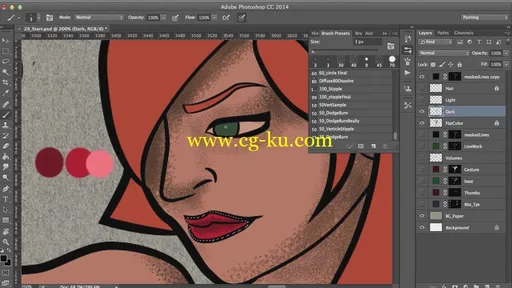

发布日期: 2017-01-13