
Wireless RC Car Robotics with Arduino Robot, PC & Smartphone
MP4 | Video: AVC 1280x720 | Audio: AAC 44KHz 2ch | Duration: 3.5 Hours | Lec: 53 | 1.08 GB
Genre: eLearning | Language: English
Develop 5 android apps composing of Buttons, accelerometer, Voice sensor & control a wireless RC Car Robot
Curious about Wireless Technology, You have come to the right place. Learn the basic concepts, and programming required to design a fully functional Wireless RC Car Robot. For this course you will need the simplest but the most powerful and advanced Micro-Controller board called the Arduino UNO and a Bluetooth along with some basic electronics component.
Fundamentals of Robotics
Robotics is fundamentally a branch of technology that deals with the design, construction, operation, and application of robots. It is a powerful tool to understand the basic concepts of Computer Science, Mechanical engineering, and Electronics engineering. We will use a simplified version of C++ language for programming our Robot using the Arduino IDE.
Power of Wireless Communication in Robotics
Wireless communication is the ability to transfer information over short or long distance without the need of wires, cables or any other form of electrical conductor. Bluetooth is one of the most popular wireless technology. It was first introduced in 1994 as a replacement for RS-232 data cable. Today it is use in many consumer and engineering hardware devices. In this course we will use an Bluetooth module for controlling a Car Robot using 3 different techniques - Buttons, Accelerometer and Voice.
Course Content and Overview
This course is designed for students interested in controlling Robots with Bluetooth. No coding experience is required; all you need is an Arduino, Bluetooth, some low cost hardware and electronics component for building the Robot. We will start from basics of Arduino programming and then move to higher topics.
Serial Communication
Serial Communication is essential for sending and receiving data between Electronic hardware devices. We will control Led’s, Potentiometer sensor and the Robot using Serial Communication. In this section you will learn to read analog values from sensors and display it on the Serial Monitor. You will also write (send data) from PC to hardware devices.
Android Programming
Android OS has taken the world by storm after its inception nearly 10 years back. One of the major benefits of owning an Android smartphone is the ability to use it as a Remote Control for controlling Robots and other Electronics devices.
In this course we will design 5 Android Applications using a tool called AppInventor2. AppInventor2 is a Graphical Programming Software using which even a non programmer can design amazing Android apps in a matter of minutes.
Wireless techniques for controlling the Robot
We will first control the Robot with an Android Smartphone by creating 3 different types of application.
Control the Robot using Smartphone's OnScreen Buttons
Control it using the Accelerometer Sensor
Control it with a Human Voice
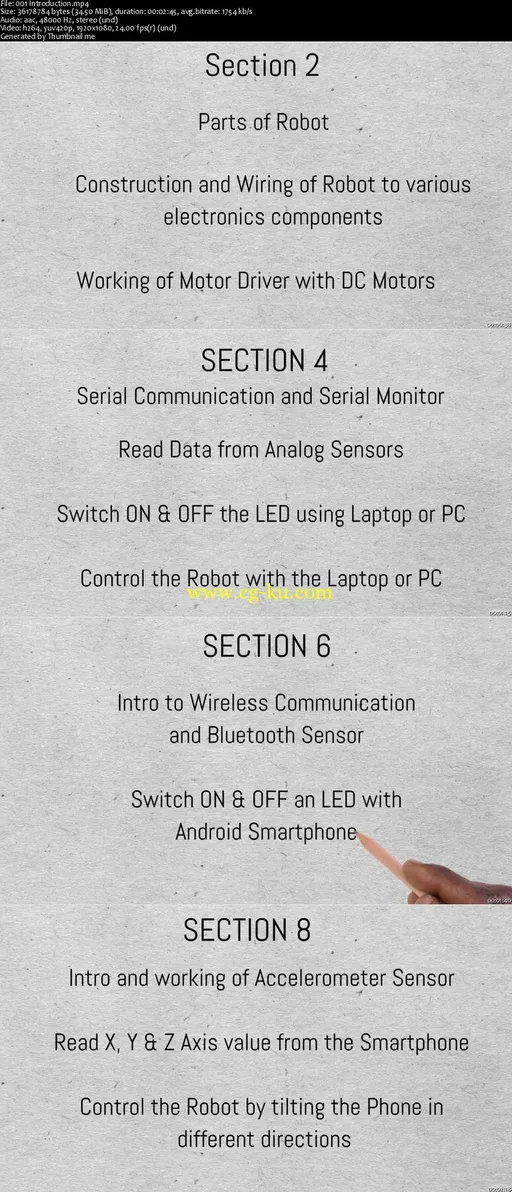
发布日期: 2017-01-19