
本视频教程是由Lynda机构出品的Photoshop高效自动化批处理视频教程,Lynda.com Up and Running with Photoshop Automation,时长:2小时37分,大小:4.38 GB,MP4高清视频格式,附工程源文件,教程使用软件:Photoshop CC, CS5, CS6,作者:Richard Harrington,官方发布日期:9月5日,语言:英语。
Richard Harrington - Up and Running with Photoshop Automation | 4GB
Duration: 2h 37m | Video: AVC 960x540(16:9) 1595kbps 30fps | Audio: AAC 160kbps 48KHz 2channels
Released: 2013 | Genre: eLearning | Level: Intermediate | Language: English
Have you ever wished there was a faster way to perform routine tasks in Adobe Photoshop and Bridge? Recover time for more creative work and speed up your Photoshop workflow by automating Photoshop using actions and batch processing. Author Rich Harrington covers everyday batch-processing tasks, such as cropping and straightening a catalog of images to predefined dimensions, batch renaming files, and exporting creative assets like contact sheets and web galleries.
This course was created and produced by Rich Harrington. We are honored to host these tutorials in the lynda.com library.
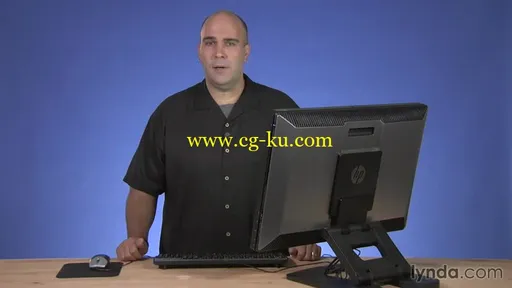
Content
Loading actions
Creating a custom action
Assigning keyboard shortcuts to actions
Creating a droplet for an action
Performing quick lens corrections
Automating merging to HDR Pro
Creating event-based scripts
Working with layers more efficiently with actions

发布日期: 2013-11-02