
Lynda - Muse Essential Training
Size: 1.07 GB | Duration: 5h 38m | Video: AVC (.mp4) 1280x720 15&30fps | Audio: AAC 48KHz 2ch
Genre: eLearning | Level: Intermediate | Language: English
Muse is the leading no-code web design tool, and our Essential Training course covers everything you need to know to build your own unique, expressive websites with its visual, intuitive toolset. Adobe product manager Dani Beaumont walks through the major Muse features and introduces productivity tips for implementing your own websites quickly. Learn how to plan and design a site, place and style images and text, configure slideshows and contact forms, and publish and export your new Muse site. Along the way, you'll discover how to use features like master pages, breakpoints, and scroll effects to build more responsive sites—without any code.
Topics include:
* Creating a site plan
* Working with master pages
* Adding elements from CC Libraries to master pages
* Adding web fonts
* Creating and overriding text styles
* Placing images
* Working with image blocks and hyperlinks
* Configuring slideshows
* Adding new sections
* Creating a contact form
* Adding breakpoints
* Creating a responsive master page
* Publishing and exporting your Muse site
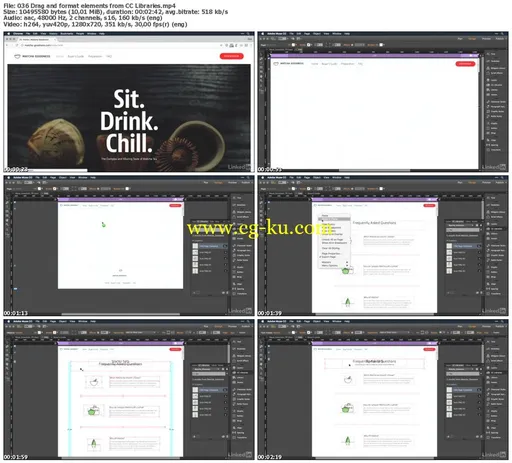
发布日期: 2017-01-27