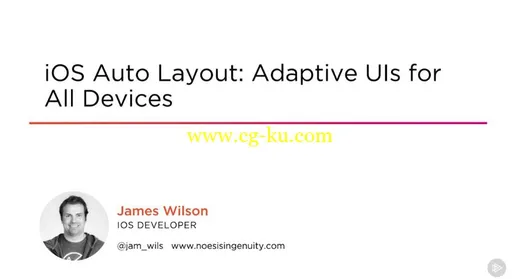
iOS Auto Layout: Adaptive UIs for All Devices
MP4 | Video: AVC 1280x720 | Audio: AAC 44KHz 2ch | Duration: 5 Hours 50M | 1.24 GB
Genre: eLearning | Language: English
Building a user interface for all the different iPhones and iPads on the market can be a daunting task. This course will teach you the technologies to tackle this challenge, including auto layout, trait collections, scroll views, and more.
Today, developers are faced with the task of building user interfaces that can adapt to a large number of devices. On iOS, there are three different screen sizes for both the iPhones and iPads. Then both sets of devices can be in either a portrait and landscape orientation. Finally, the iPad also supports multitasking with two apps running side-by-side. In this course, iOS Auto Layout: Adaptive UIs for All Devices, you will learn how to leverage technologies provided by Apple to build a clean simple user interface that can adjust to any size. First, you will learn to use auto layout along with the scroll view, size classes, and pseudo-languages to create an adaptive and flexible user interface. Then you'll explore how to create a user interface within one storyboard file, customizing the navigation to work on both the iPhone and iPad. Finally, you'll learn how to make your layout exist alongside other apps in iPad multitasking mode. When you're finished with this course, you will have the foundation to succeed in building apps that work on all iOS devices from the start of your project.
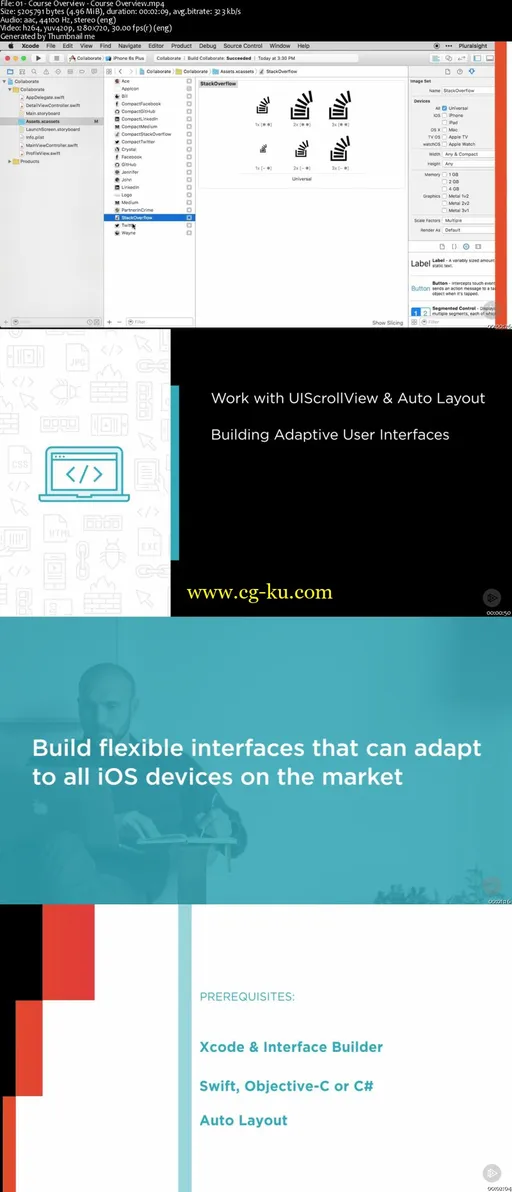
发布日期: 2017-01-28