Acoustica Mixcraft是一款非常不错的多音轨音效混合器,能够实现个人作品、乐队作品的录音。
可以将所有作品以MP3、OGG、WMA、RealAudio的格式发布到互联网上,或者将它们刻录成音乐光盘或Mp3光盘进行收听。
Acoustica Mixcraft提供了录制音频、安排循环、混音曲目、添加效果、比分和编辑视频、混合轨道创造抛光等功能,支持反相、失真、延迟、均衡、压缩、合唱等效果,自带混音、延迟、EQ平衡、压缩、效果提升与合声、谐振过滤、循环编辑器,瞬间将电脑变成一个功能齐全的音乐录音棚,对于音乐发烧友而言,的确是一款非常不错的软件!Acoustica Mixcraft 8.1 Build 413 Final Multilingual | 245.8 MbMixcraft is a powerful music production and multi-track recording workstation with thousands of music loops and dozens of audio effects and virtual instruments. Record audio, arrange loops, remix tracks, score and edit video, and mix and master tracks to create polished, professional compositions. Take to the stage with automatically synced, non-stop audio and MIDI clip grooves using the amazingly flexible new Performance Panel, the perfect partner for live performances. Turn your computer into a fully-stocked professional music production center, live or in the studio!No LimitsUnleash your creativity with unlimited tracks, sounds, effects, and virtual instruments! Embrace the power of 64-bit computing with full 32-bit and 64-bit compatibility.
Mixcraft's advanced technology even lets you use both 32-bit and 64-bit instruments and effects simultaneously (64-bit version only).
Effortlessly adjust clips and digital audio to suit your compositions with the most powerful, best sounding time-stretching and pitch-shifting technology available.
Live PerformanceRock the house with automatically synced, non-stop audio and MIDI clip grooves using the amazingly flexible Performance Panel.
Create mixes and mashups with audio warping and song slicing.
Manipulate the Performance Panel under your fingers with a Novation Launchpad, MIDI controller, or even your computer's keyboard, and jam along with Mixcraft's powerful virtual instruments.
MIDI Scoring and EditingIt's never been easier to compose your own beats, patterns, and musical scores.
Build custom beats and musical patterns at lightning speed using the fun and creative new step sequencer.
Create and edit performances with the powerful piano roll editor.
Use the notation editor to write, view, publish, and print professional-quality music scores.
Tons of Instruments and EffectsGet ready for a plethora of virtual instruments, including emulations of classic synthesizers, rock organs, and electric pianos. Build your own beats and sounds with the exclusive new Omni and Alpha Samplers that redefine ease of use. Lay down a stellar foundation with Acoustica Studio Drums, an ultra-realistic library of sampled drums and percussion. Master your tracks with a tremendous array of outstanding professional effects. Want to add more? Mixcraft has you covered with extensive third-party VST effect and instrument support. Mixcraft Pro Studio 7 is packed with over $1100.00 worth of plug-ins!Video EditingMixcraft is more than just a blockbuster DAW - it is also a feature-packed pro video editing and scoring environment.
Load and edit video files and still images with ease.
Crossfade video clips, add transitions, and add a professional touch with fantastic video effects.
Rapidly create slideshows from photo collections.
Add titles and scrolling text.
Remix the audio, add a soundtrack, and effortlessly render complete video projects to popular formats for DVD creation or YouTube™ upload.
Mixing and MasteringView and edit multiple parameters simultaneously with powerful lane and clip-based automation. Use any MIDI hardware controller to automate and record a vast array of mixer, virtual instrument, and effects parameters. Mixcraft offers flexible MIDI control surface support, including support for Mackie Control compatible hardware, Novation Launchpad, Frontier Design Group Tranzport, and Acoustica's exclusive FREE Mixcraft Remote mobile app. Once your masterpiece is complete, easily publish the mix to your favorite format or burn it directly to an audio CD!System RequirementsWindows XP, Windows Vista, Windows 7, 8, or 10 (32 or 64 bit)2 GB RAM1.8 GHz Dual Core CPU (Quad Core or higher recommended)Sound card, USB, or Firewire sound devicePlease note: Mixcraft 8 Pro Studio requires Internet access for the integrated Melodyne activation.
Translated into 20 languages: English, Chinese Traditional and Simplified, Dutch, French, German, Indonesian, Italian, Japanese, Norwegian, Portuguese, Russian, Spanish, Swedish, Turkish, Danish, Hungarian.
Slovenian, Hellenic, and Korean.
-
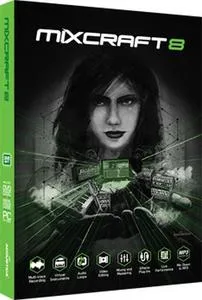
发布日期: 2018-12-14