
Lynda - watchOS App Development: Notifications
Size: 451 MB | Duration: 0h 57m | Video: AVC (.mp4) 1280x720 15&30fps | Audio: AAC 48KHz 2ch
Genre: eLearning | Level: Intermediate | Language: English
One of the main advantages of the Apple Watch is that it saves you from having to pick up your iPhone whenever you receive a notification. If your phone is locked or asleep, notifications show up on your watch first. As a result, if you're developing an app that shows notifications on a phone, it's essential that you have a watch notification ready as well. In this course, explore how the iPhone and the Apple Watch interact for notifications. Learn how to make eye-catching notifications, how to make notifications exclusively for the Apple Watch, and how to create actions for your notifications.
Topics include:
* Running iPhone local notifications on the Apple Watch simulator
* Running push notifications on the Apple Watch simulator
* Adding icons
* Default long look, static long look, and dynamic long look
* Setting up local notifications
* Coding and running notifications
* Setting interface controllers
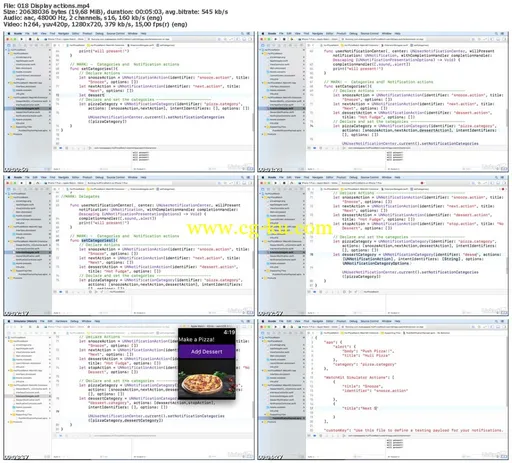
发布日期: 2017-03-02