
Lynda - VMware vSphere: Upgrade a Deployment to vSphere 6.5
Size: 242 MB | Duration: 1h 59m | Video: AVC (.mp4) 1280x800 15&30fps | Audio: AAC 48KHz 2ch
Genre: eLearning | Level: Intermediate | Language: English
Upgrading a vSphere deployment is a key skill for any network administrator. In this course, VMware expert Russell Long shows how to tackle the upgrade process, focusing on some of the VMware Certified Professional 6: Data Center Virtualization (VCP6-DCV) exam topics along the way. Russell starts by reviewing necessary prerequisites and the options needed to upgrade the ESXi host and virtual machine. Next, he looks at how to use the Update Manager feature to perform the same updates. Plus, he shows how to upgrade other ESXi components, including tools, hardware, datastores, and a vSphere Distributed Switch. To wrap up the course, Russell walks through the steps of upgrading vCenter Server.
Topics include:
* Manually performing ESXi host and virtual machine upgrades
* Configuring a custom download source for Update Manager
* Importing ESXi images
* Creating baselines or baseline groups
* Attaching baselines to vSphere objects
* Upgrading an ESXi host using vCenter Update Manager
* Upgrading VMware tools, VM hardware, and Update Manager
* Performing vCenter server upgrades
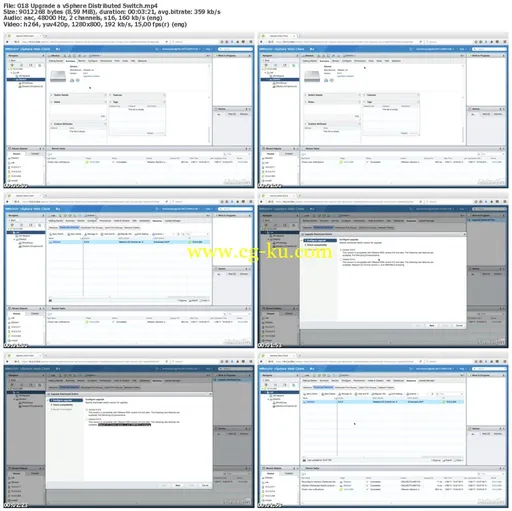
发布日期: 2017-03-08