
Lynda - Navisworks Essential Training (updated Mar 21, 2017)
Size: 1.15 GB | Duration: 3h 28m | Video: AVC (.mp4) 1280x720 15&30fps | Audio: AAC 48KHz 2ch
Genre: eLearning | Level: Appropriate for all | Language: English
Navisworks spans the design and the construction worlds. This course is designed for residents of both: construction personnel, architects, and engineers who are looking to integrate design with the as-built world. Learn how to use Navisworks Manage and Navisworks Simulate to gain control and get a holistic view of your projects. Eric Wing shows how to manage models, clash the models for interference, and virtually construct a building using a construction timeline. He also shows how to create material takeoffs and conduct live, interactive walk-throughs with clients and contractors. On the surface, Navisworks might look like just a file viewer, but with this course, you'll learn things about its analysis and simulation tools that would be either impossible or impossibly expensive any other way.
Topics include:
* Appending and merging different file types
* Walking through your model
* Working with viewpoints
* Reviewing and marking up a model
* Manipulating and finding objects
* Adding links to objects
* Sorting and grouping
* Creating clash tests
* Adding a timeline with the Timeliner
* Creating material takeoffs
* Creating custom animations and scripts for an interactive movie
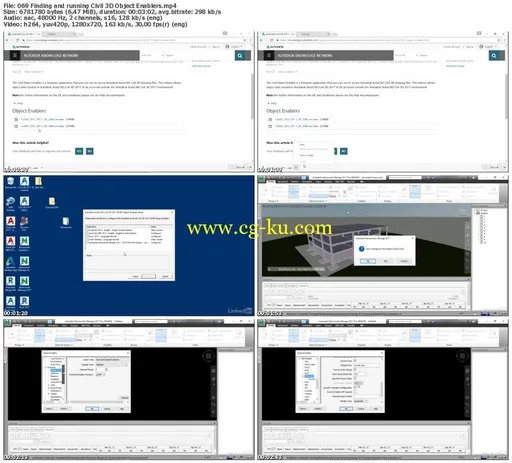
发布日期: 2017-03-22